
Teachers across the country are madly trying to make online school fun during school closures. They are doing Zoom calls, scavenger hunts, menu choice boards and so many other fun activities with their students.
As the school year winds down, teachers from our Facebook groups are starting to ask how to make the end of the year special for their students. I am excited to show you how you can use my End of Year Awards digitally with your students!
You will be able to customize a special award for each one of your students and share the award via email, Google Classroom, SeeSaw, text or any other form of communication that allows you to attach a picture.
You can even share the awards in a video conference awards ceremony with your students!
Check out this video tutorial.??
I hope that helped you to see how to create and send individual awards to each of your students.
Thank you for going above and beyond to make your students feel special! They are so lucky to have you.
Shop This Post

Have a Not So Wimpy day!




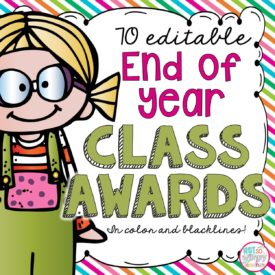
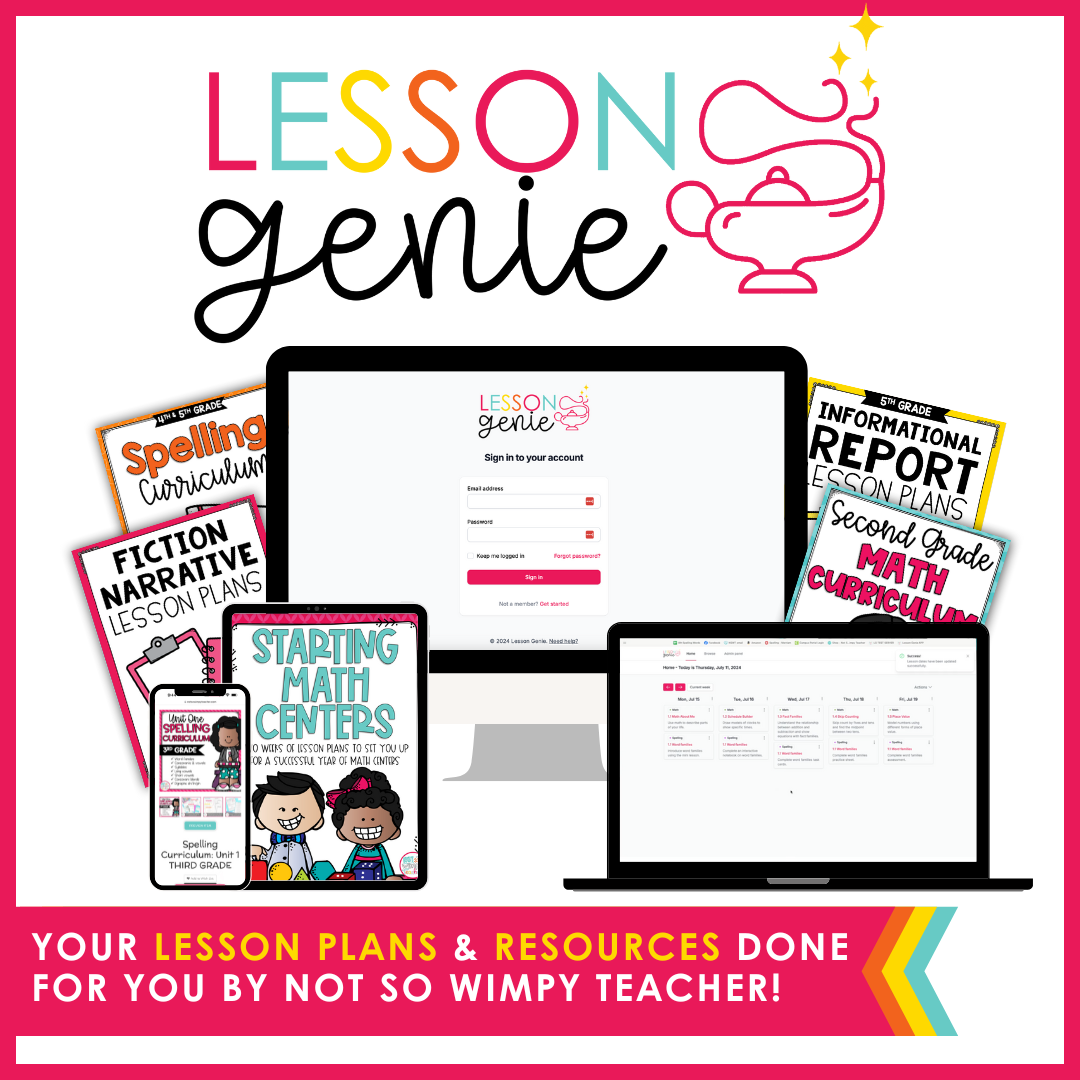

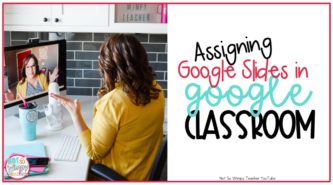

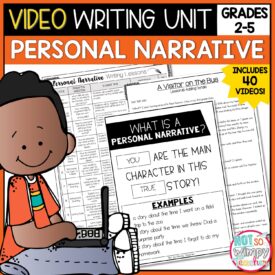
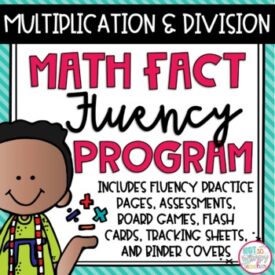
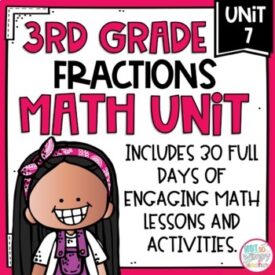
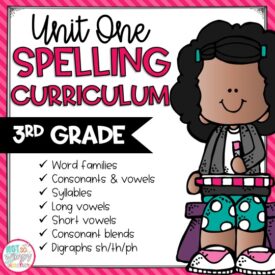





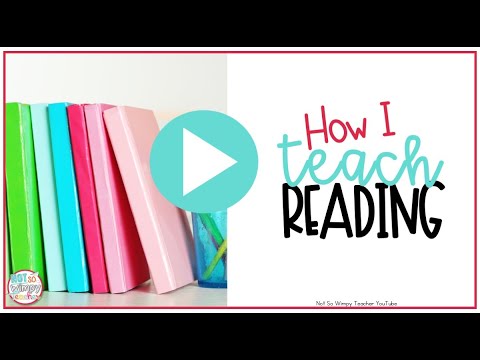

These look fun! Thanks for the ideas of how to wrap up this year in a special way to honor our special kiddos!
Excellent! I cannot wait to get started on this! Thank you!
Thank you so much for sharing how to make these end of awards fun and easy!
Help! I watched your tutorial then purchased these editable awards and downloaded them & went into ppt type but it will not allow me to edit. I am using an iPad, but it should still work, right? They are exactly what I wanted to share digitally.
Thank you for any help!
Renée