
When all of this craziness happened, we quickly got to work and offered teachers two weeks of free video writing lessons to share with their students. Click HERE to grab them if you have not already!
Teachers loved them, but we also received so many tech questions. It’s understandable! Most teachers are having to jump into online teaching without much warning or training.
So we put together this video tutorial to show you exactly how to download the Google Slides lessons and assign them to your students.
The video specifically shows our free writing lessons, but the process will work with any pre made Google Slides that you might want to assign to your class.
I hope the tutorial was helpful.
Keep being the amazing innovators and educators that I know you are!

Have a Not So Wimpy day,




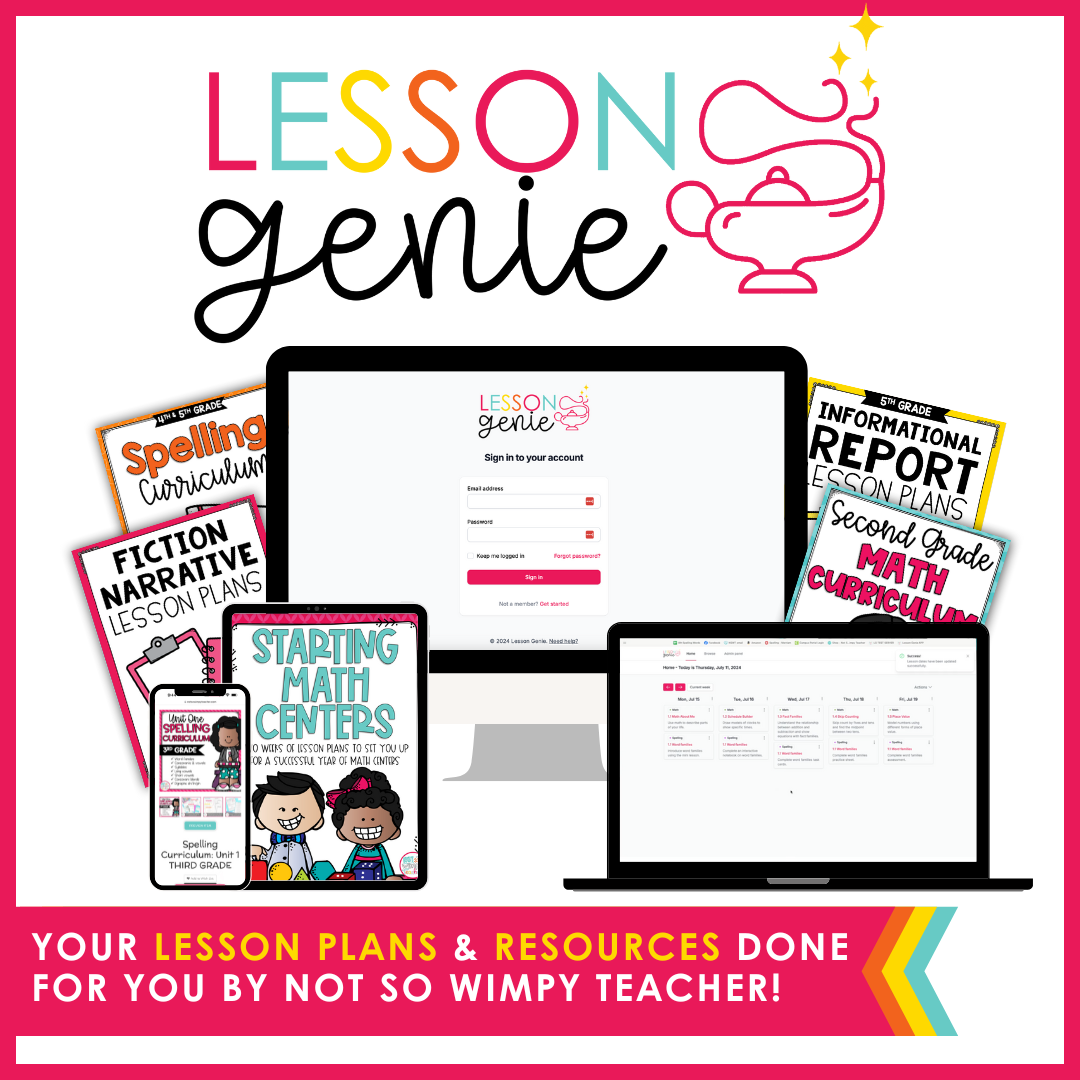

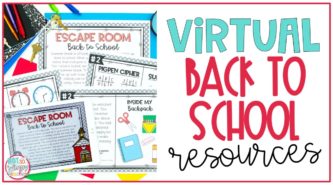

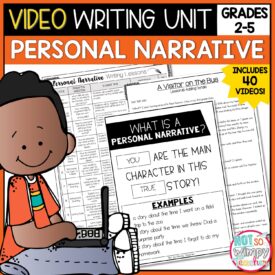
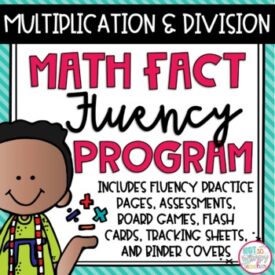
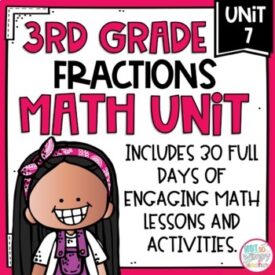
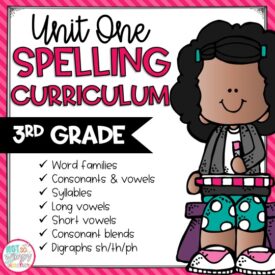





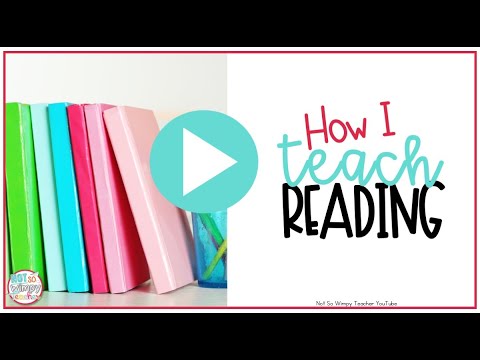

 End of Year Carnival Week for grades 2-5!
End of Year Carnival Week for grades 2-5!
I truly love the Opinion writing lessons especially during this time of need for students and teachers. I use SEESAW- as my platform for my second grade students. Any help or suggestions – as how to best use the hard work you have created – would be greatly appreciated!❤️
I have not used seesaw. However, I have heard that you can share the links with your class. You will just need a way for them to send you their completed work through seesaw.
I am also wanting to use this awesome set of lessons on SeeSaw. I have figured out how to share the template , but I am at a loss as to how to attach the video.
I am using class dojo. So in my drive i made it a shareable link so anyone with the link could open it. Does that sound about right. I know they would have to make a copy before writing on it, but I don’t know an easier way to do it! Does this sound right for DOJO?
I love the videos! Very easy to follow along!
I think this is the best way for dojo.
I love these videos to make your products student friendly for google classroom. I find them so helpful.
I own several of your products and love all of them. These opinion writing lessons are perfect because this is exactly what we were working on when we had to leave school and proceed to digital learning. Thank you for always making and sharing quality products!
I have added your slides into my google slides. Are they editable for my students or do I need to do something else?
From the very bottom of my heart . . . THANK YOU! I really appreciate the video lessons that you gifted me for Opinion Writing. They have been a lifesaver! I also purchased the Information Writing videos for my 4th-grade writers. I was wondering if you will creating videos for Personal Narratives. I thought that would be a good one at this time since they must have some interesting small moments. If not, what lessons from your Personal Narrative writing bundle would you recommend I use so I can build a 10-day unit similar to the ones you made?
Do you know why when some of my students try to watch the video on the slide is says that they are not authorized? They are accessing it through Google Classroom.
Thank you for these resources! They’re great and take some pressure off me! 🙂
Hi there
Our learners’ Google slides can only be accessewd on phones as most of them don’t have laptops – they are Looked after Children….Could you give me some idea as to: 1 . Why they are not returning their slides – is it possible on Smartphones? 2. Where would I find their returns – when learners are saying they have accessed the slide – if shows up in my classroom – handed in -blank…..Any ideas where I am going wrong? Thanks.Yours frustrated ‘A teacher’
My students cannot open, please help!
I like how you were able to switch over to the student view. I can not seem to be able to get into a student view. I have created a fake student, but do not know how to get into her account.