
The Not So Wimpy Team has been hard at work over the summer! Times are weird and we knew that you might need more digital resources this year for teaching virtually. We hired some fantastic teachers to help us take our popular math centers and turn them into an interactive digital resource!
We are so in love with how these math centers turned out! They are so engaging and fun for students, but they still cover all of the important skills that we need students to be practicing.
As soon as we released these amazing centers, we received hundreds of questions. We wanted to take a moment to answer all of the most popular questions that we have received.
I hope this helps!
Are the centers Google slides?
Yes, these math centers have been created with Google slides. They are interactive. This means that there are moving pieces and manipulatives that students will use and move around on the slides.

Can I still use the centers if my school doesn’t use Google Classroom?
Our digital math centers work best inside of Google Slides and Google Classroom.
However, any platform where you can assign a powerpoint (Teams, Canvas, Schoology, etc.) will work. You can find directions in the resource on how to access it as a PowerPoint and make the clickable links usable in the centers.
Unfortunately our math centers will not work as a Seesaw activity.
How do I assign the centers?
The easiest way to assign the centers is through Google Classroom. We included directions in the resource about how to create the assignment in Google Classroom.

If you are not using Google classroom, you can share a link to the Google slides with students. They will need to have access to the Google platform for this to work. You will want to share a forced copy link so that every student has their own copy and is not making changes to your master.
The other option is to send them a PowerPoint. You can email the PowerPoint or share it in a platform like Canvas or Schoolology. We have included directions in the resource that show you how to download the centers as a PowerPoint.
Are the centers self-grading?
The centers are not self-grading. To make them self-grading, we would have had to use Google Forms instead of Slides. This would have taken all of the engagement out of the resource.
I will note that many of the centers include matching or sorting. These centers are somewhat self-correcting since students cannot match the same number with more than one problem.
We have included answer keys to make grading easy.
How can I see student work?
Inside of Google Classroom, students can turn in their centers. You will then be able to view their answers on the Student Work page. From this page, you will be able to check their work, add a grade, and provide feedback.
Students can read the feedback and make corrections if you want them to.
You can have students turn in the work after every few centers or you can have them wait until they have completed all of the activities.

We have included step-by-step directions for viewing student work in the resource.
Are the digital centers the exact same activities as the printable centers?
For the most part, the activities are the same. There were some cases where we had to make some adjustments in order to make it work on a digital platform.
But, if you have some students using the printable version in class and others using the the digital version, the activities are very comparable.
Can I get the centers for free if I already purchased the printable centers?
The digital centers aren not an update to the printable versions. The digital math centers are a separate resource.
We’ve worked long and hard to make the digital centers interactive with movable parts so that students will stay engaged with virtual learning.
It was quite an investment of time and money and so we are not able to offer them for free.
New to Google Classroom?
Are you or your students new to Google Classroom? We created this FREE resource to help you get started! It is a how-to guide for teachers and students!

This resource includes slides for the teacher and slides for students.
There are short videos on each slide that walk you through things like creating an assignment, grading, joining a classroom and more!
Need Digital Math Centers?
I hope this helped to answer all of your questions! And, even more importantly, I hope that you and your students LOVE these digital math centers.
Shop This Post

Have a Not So Wimpy day,




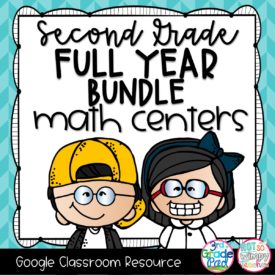
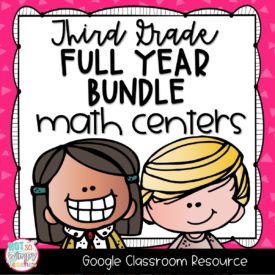
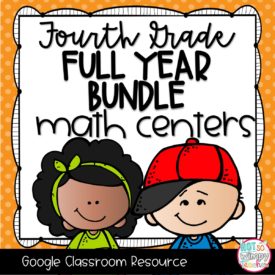
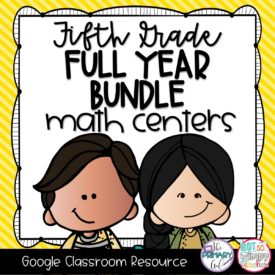
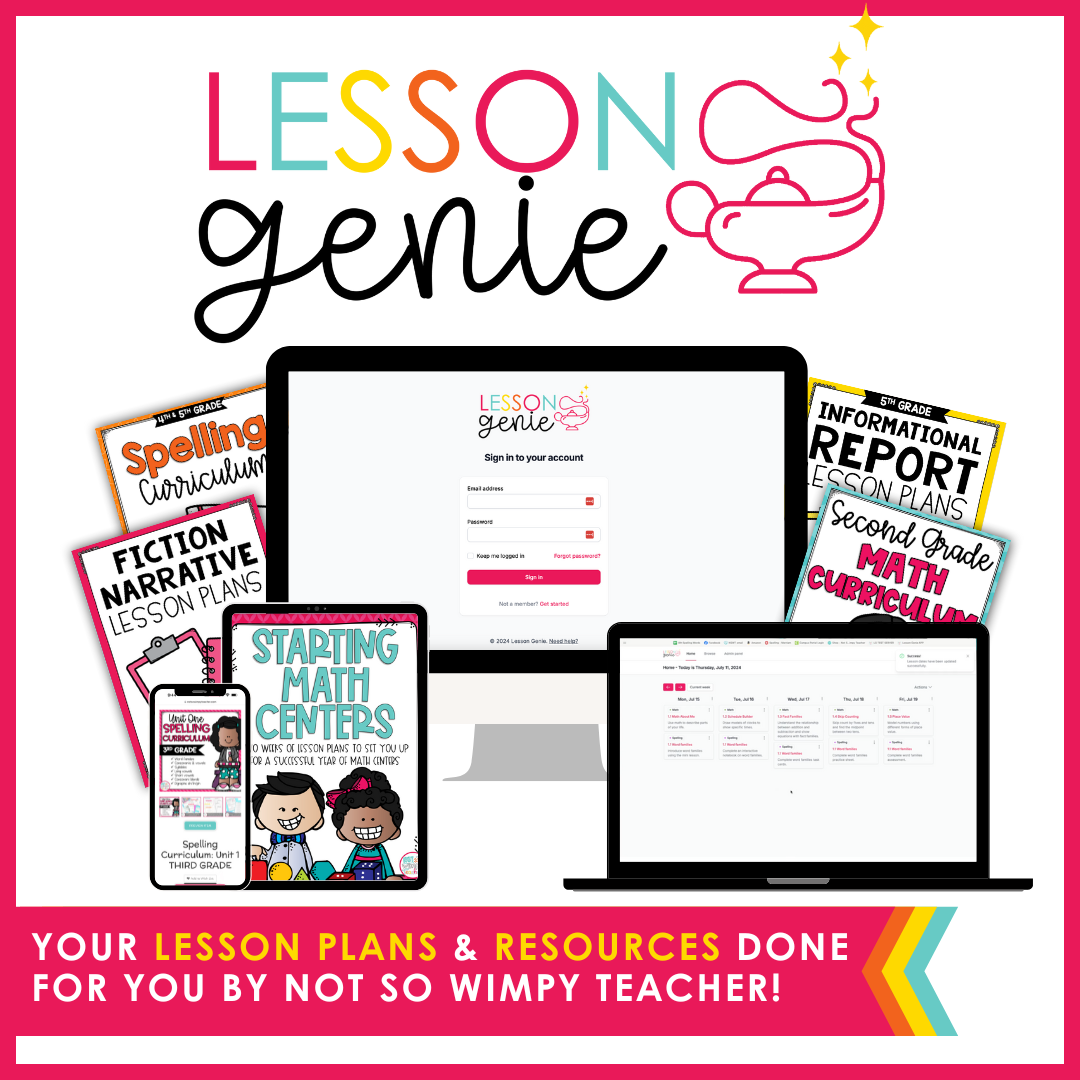
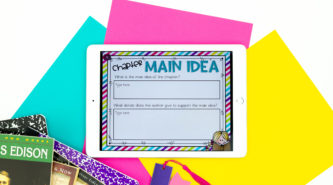
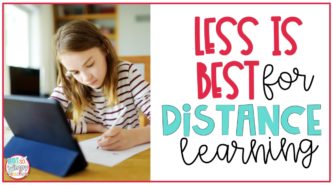
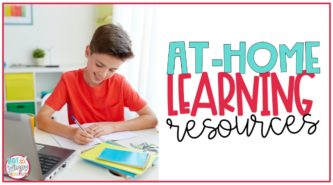
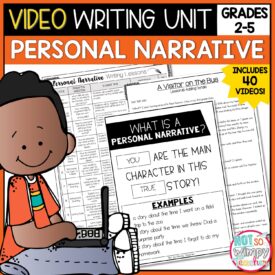
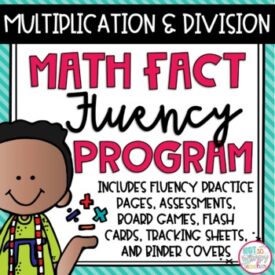
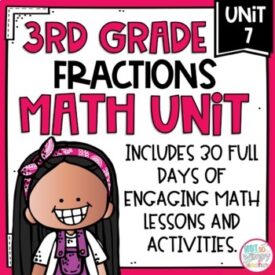
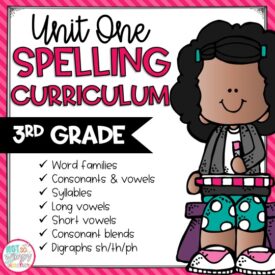





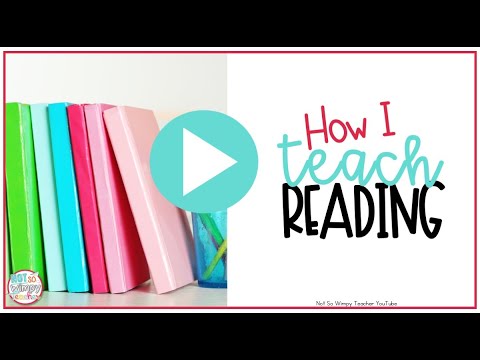

 End of Year Carnival Week for grades 2-5!
End of Year Carnival Week for grades 2-5!
My students are not able to drag the draggables. I assigned through google classroom. Has anyone else had this trouble? Suggestions??
We’ve had the same issue when trying to complete the activity on an iPad. Works on a laptop, chromebook, etc…
Hope this helps.
Do you make these for 1st grade?
No I am sorry we only create resources for 2-5th grade.
Hi! I took a look at the digital math centers and I absolutely loved them! I work in a Spanish immersion school so all of my material needs to be in Spanish. Is there a way for me to edit the slides?
Do you have a student tutorial video that I include so they could do these independently during our asynchronous time?
Like in Deanna’s comment, my students are not able to drag the pieces to complete the centers. They are using the centers on iPads. Is there a way to fix this or to work around it?