
Are you looking for a simple way to send home writing lessons during school closures?
I have you covered!
I recorded myself teaching two weeks of opinion writing lessons. In the lessons I read a mentor text, teach a lesson, model how to fill in the graphic organizer and give students a daily task to complete.
At the end of two weeks, your students will have a complete opinion essay!
Lessons Included:
- Generating a Topic
- Writing a Strong Opinion Statement
- Supporting Your Opinion With Reasons
- Drafting
- Revising the Introduction
- Adding Examples
- Organizing Writing into Paragraphs
- Revising the Conclusion
- Editing
- Publishing
The graphic organizers that students will need are also included!
You can share the videos as a Google Classroom assignment and then you can see their work as they complete it.
If you do not use Google Classroom, you can still email the video links or send them via your classroom communication tool. Students can save their assignment and email it to you or even turn it in when school resumes.
These lessons are free for you and your students. It is my gift to you, because I know that times are a bit tough. Thank goodness you aren’t wimpy!
Need help downloading and using these videos? Check out this simple tutorial video.??
If you love these opinion writing video lessons, then you will also love the informational report writing lessons that I created! Students will research and write a report about an animal of their choice.
Shop This Post
Have a Not So Wimpy day,




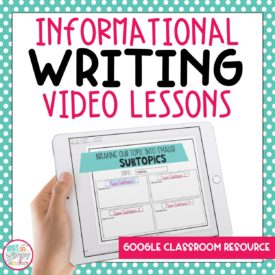
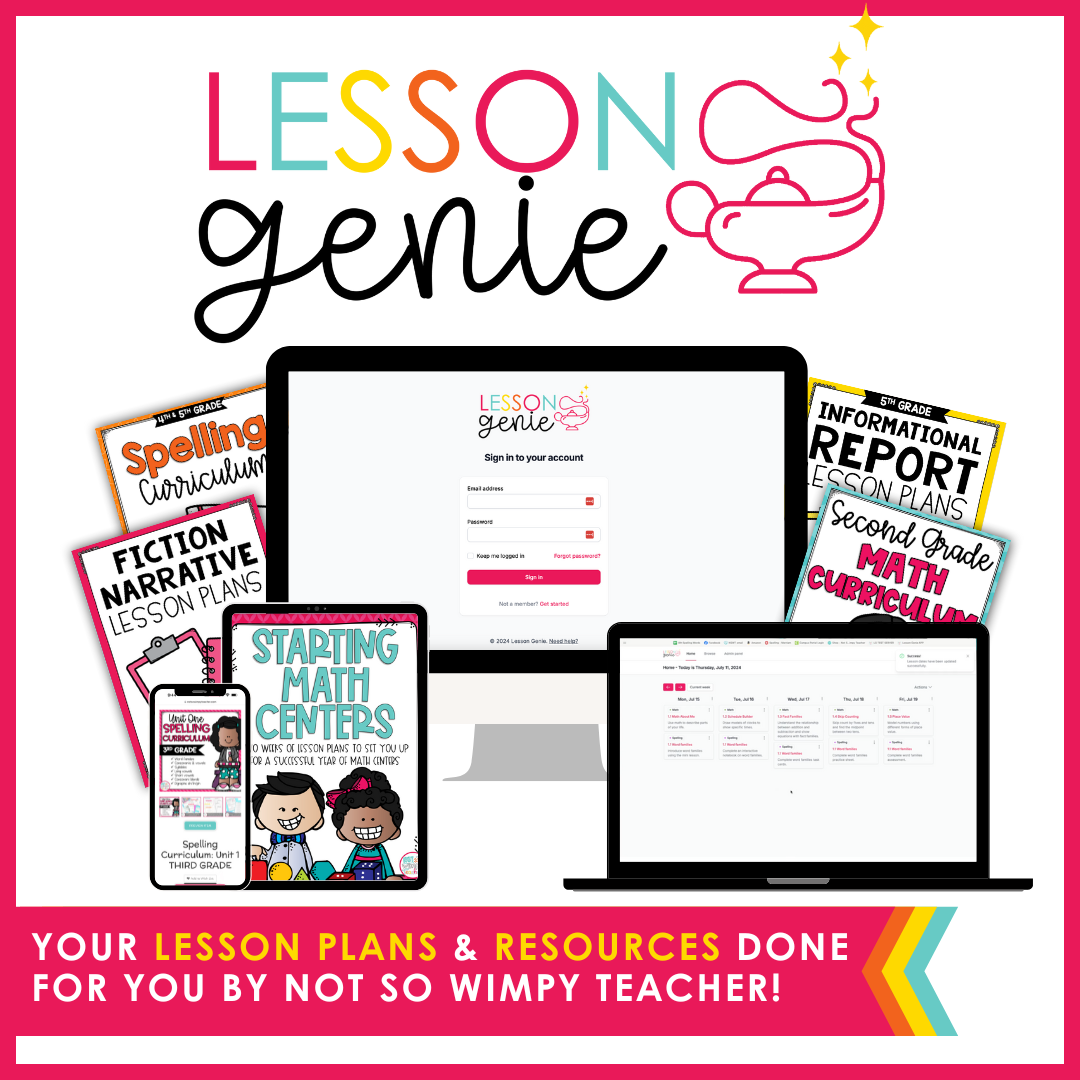
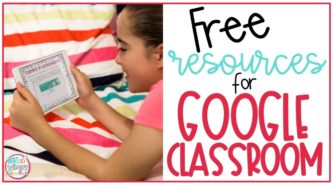

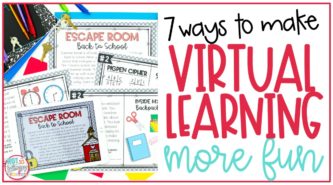
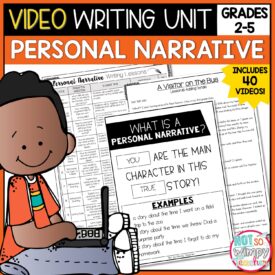
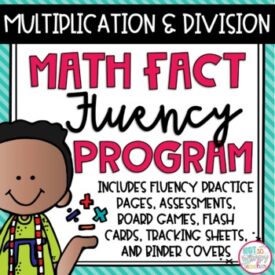
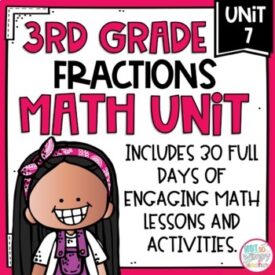
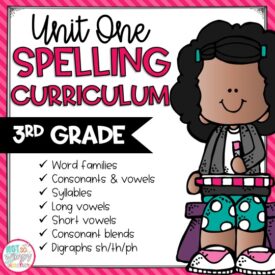





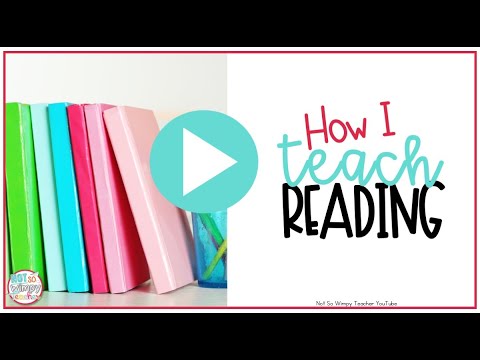

Thank you so much!
Thank you so much! I did this at the beginning of the year with my kids, but I am excited to have them do another opinion essay! You are amazing!
Quick question: I use google classroom, but not a lot, so I am not yet super proficient at it. Can you give me a little more detailed instructions on how to put this in my google classroom to push out to my students. Also, will the students be able to type into the graphic organizers, or is it better to copy the pages off for them?
Thanks for all your help!
I had the same questions!
1. When you open the PDF, click on each day on page 3. You will be asked to make a copy. Click the blue button, “Make a copy” at this time. Do this for each of the days.
2. Once you are logged into your Google Classroom, click “Classwork” at the top of the page.
3. Next, click “+ Create” and choose “Assignment” from the menu that will drop down.
4. Now you can add the assignment and details. Give the assignment a name (ex: Writing lesson Day 1), add in instructions (ex: Watch the writing video on slide 1, fill in the anchor chart on slide 2, and be sure to click “Turn In” when you have competed the assignment.)
5. Next, click the Add button. I click on the Google Drive icon. The assignments are likely in the “Recent” section, but should also be the “My Drive” section. Double click on the day you are assigning. For example, if you are assigning day 3, you will click on “Copy of Opinion Writing: Day 3”.
6. Now, the next screen will show the assignment added to your directions. Be sure to go to the drop down button next to it that says, “Students can view file” and change this to “Make a copy for each student”.
7. On the right-hand side of your screen you will see drop down menus for changing which students can receive it, point value, due date, etc. Change these to your preferences as well.
8. Last step: Click “Assign” which is the button on the top right-hand corner of your screen. Your students will now receive an email saying that you have added a lesson for them to complete.
Thank you so much! I bought your Digital Informational Writing as well. Will you be doing a Digital Narrative Writing?
I may have Narrative in the future.
1. When you open the PDF, click on each day on page 3. You will be asked to make a copy. Click the blue button, “Make a copy” at this time. Do this for each of the days.
2. Once you are logged into your Google Classroom, click “Classwork” at the top of the page.
3. Next, click “+ Create” and choose “Assignment” from the menu that will drop down.
4. Now you can add the assignment and details. Give the assignment a name (ex: Writing lesson Day 1), add in instructions (ex: Watch the writing video on slide 1, fill in the anchor chart on slide 2, and be sure to click “Turn In” when you have competed the assignment.)
5. Next, click the Add button. I click on the Google Drive icon. The assignments are likely in the “Recent” section, but should also be the “My Drive” section. Double click on the day you are assigning. For example, if you are assigning day 3, you will click on “Copy of Opinion Writing: Day 3”.
6. Now, the next screen will show the assignment added to your directions. Be sure to go to the drop down button next to it that says, “Students can view file” and change this to “Make a copy for each student”.
7. On the right-hand side of your screen you will see drop down menus for changing which students can receive it, point value, due date, etc. Change these to your preferences as well.
8. Last step: Click “Assign” which is the button on the top right-hand corner of your screen. Your students will now receive an email saying that you have added a lesson for them to complete.
Thank you so much! Looking forward to helping parents during this no school time with activities as well as organizing my writing for next year.
This is wonderful, thank you so much! I’ll be using this while at home with my older son (who needs more assistance writing). Such a great resource!
What age group is this writing unit geared towards?
This is geared toward grades 2-5.
Thank you so much! We are running into the issue with our students being able to view/play the videos though on their Chromebooks. I’m guessing ghat the videos were recorded/uploaded from YouTube and our students can not access those videos. Any work arounds?
I am sorry but the videos are only available though Youtube at this time.
Any plans to do this with a personal narrative? Or is there one available and I just can’t find it?
I cannot express how thankful I am for all the generosity you have shown toward us during this crazy time. I appreciate you!
Hi! I’ve signed up to receive a copy of the lesson plans and videos, but I haven’t received anything. Could you possibly send it to me via email at chi.truong@henry.k12.ga.us. Thank you so much for sharing!
It looks like you received it on the 19th and clicked on the email.
Hi!
I love this! Thank you! I actually purchased your entire 5th Grade Writing Bundle. I was thinking about easing things in for myself and the students using this one, though. Is it possible to get a copy of the mentor texts that you used in these videos so that the students are able to download them and look more closely? I appreciate your response in advance!
What is the title for the writing on Youtube? We have to approve it for students to watch. I have many that are on personal devices that have no problem with the assignment. The ones that are on a school device can not open it. I went to the Youtube channel to find the video to approve, but can not find it.
Thank you for help!
Tiffany Reighley
My 3rd grade partners and I have purchased the narrative, fiction, opinion, and informational writing units. We are wondering if there is an order to teaching these that is easiest for our students.
You can teach the units in any order that you choose, but this is the order that I prefer: Personal Narrative, Informational, Opinion, Fiction Narrative The most recent blog post that I talked about it on it is this one: https://www.notsowimpyteacher.com/2020/04/the-best-ways-to-increase-writing-test-scores.html
I can’t wait to get this. I loved the fictional narrative lessons. My students did an incredible job using sensory details with showing not telling and adding dialogue. These lessons had it all and more.
Your opinion writing essay plan was fabulous! I don’t think I could have prepared a distance learning writing lesson of such high quality on my own. My students really enjoyed the essay experience thanks to you! I’m headed to your store to get your narrative writing plan next! ?
It’s really great to hear about students enjoying the writing experience! That’s the ultimate goal!