
“I miss my students!” Teachers in my Facebook groups are anxious to connect with their students during these crazy times. But how? There are several amazing (and FREE tools) that you can use to connect with your students using video.
You can use these tools just to touch base with students, to teach lessons, to answer questions, or even to read a book to your students.
I understand that all students don’t have devices and internet. These tools won’t work for every class or in every district. But if your students do have access, I hope you are able to use one of these tools.
Zoom Meetings
Zoom is a simple tool that you can use for online video chatting. It is very easy to use.
You can send your students a Zoom link and a time to log in. All they will have to do is click on the link at the appropriate time.
You will be able to see and hear all of the participants. You can mute them if necessary and there is a chat box that can be used for participants.
You can also click the “Share” button and share your computer screen. This is great if you want to teach a lesson by showing them a document or slide on your computer.
If you don’t want to have set times that your class should log in, you could have office hours. You log in to Zoom during your set time and anyone who wants to chat or get help can join you.
Click HERE to get free access to Zoom for schools.
Google Meet
Google Meet is really another name for Google Hangouts. This is another online platform for video calls.
Again, you can schedule a call and share a link with your students. You will be able to see and hear your students on the call. You can mute students and have them raise their hand. You can also share your screen.
Google Meet is great for those that are already using a Google platform such as Google Classroom.
They are also offering this service for free during school closures and they have several tutorials.
Click HERE to get more information about Google Meet.
Private Facebook Group
A private Facebook group is another good way to keep in touch with students.
You will want to create a private group and make the visibility public so that your students can find the group. (If you make the visibility private, you would have to be Facebook friends with each of your students in order to invite them to the group.) You will also want to go in and change the group settings so that the admin must approve new members. You want to make sure you don’t get any strangers in the group!
You can send a link to the group to your students.
Inside of the group you can post and so can your students. This is a great way for students to post about what they are doing and keep in touch with one another.
You can also do a Facebook live inside of the group. Students can see you on the video and comment, but they cannot talk or be seen.
The downside is that students will need access to Facebook and you will need to make sure this is ok with parents.

Remember that this is all new for everyone. It will never be as good as seeing our kiddos in person, but it is better than nothing.
Give yourself and your students some grace. It won’t go perfectly at first, but we can be creative about connecting with students when they are at home.
Have a Not So Wimpy day,




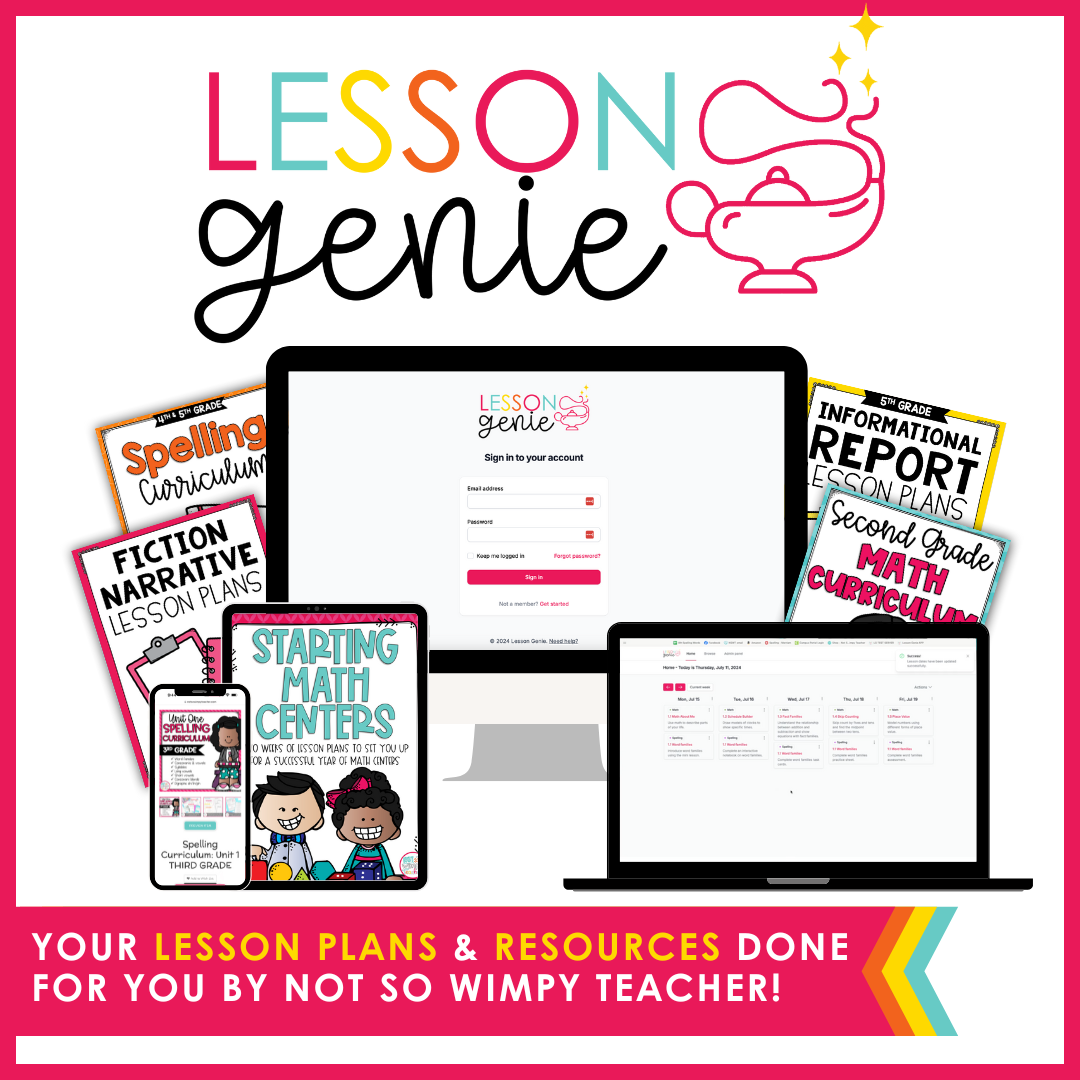

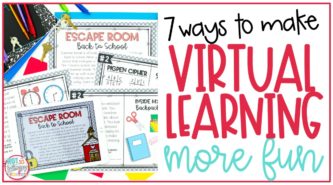
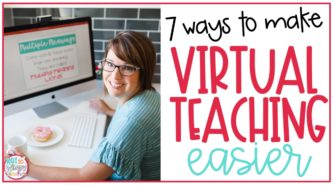
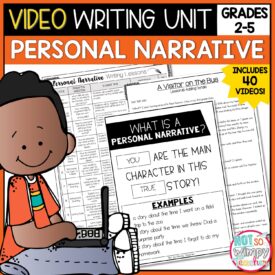
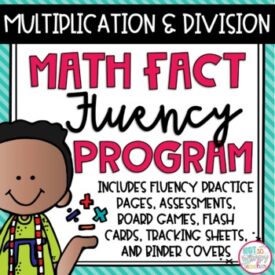
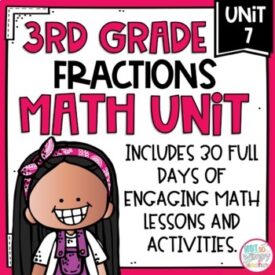
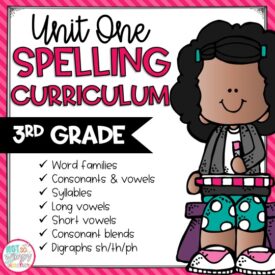





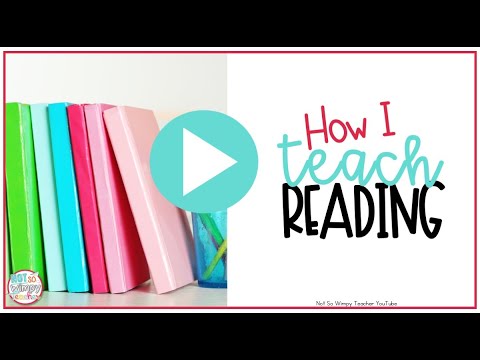

 End of Year Carnival Week for grades 2-5!
End of Year Carnival Week for grades 2-5!
Good suggestions but I teach in a rural district and we know that alot of our families don’t have internet or if they do, it’s extremely spotty. I’ve been relying on emails for communication with the families that gave me their email addresses at the beginning of the school year and calling on the phone the families that didn’t give out an email address.
Same problem here. Alot of times I can’t get ahold of families. When I do I try to cover everything ( too much information coming at them) because I don’t know when I will be able to reach them again. Even if we have set calling time it doesn’t mean I can reach them at these times. It does make things hard.