
Teachers all over the world are scrambling to learn new technology and strategies for teaching virtually. It’s not easy, and so we wanted to help! Our team has created several FREE resources for Google Classroom!
Not using Google Classroom? No worries! Most of these resources can be downloaded as a PowerPoint and used in Schoology, Canvas and Teams. All you need to do is open the Google slides, click “file,” “download,” then “PowerPoint.”
Google Classroom Guide
This free resource is perfect for teachers and students who might be new to using Google Classroom.
The resource includes slides for the teacher with videos that show you how to set up your classroom, assign work, and check student work.

We also included slides for you to share with your students and their family. These slides have videos embedded that show students how to log in, find their assignments and turn assignments in.
Digital Math Centers
We have created year-long digital bundles of our math centers for grades 2, 3, 4 and 5.
But we wanted to give you a chance to test them out before buying and so we have created a mini set of FREE centers for each of these grade levels.
These mini sets have three centers. They are Google Slides that include movable pieces that make the activity very hands-on and engaging for students.
Shop This Post
Meet the Teacher Slides
Are you hosting a virtual Meet the Teacher event this year?
If so, grab these free slides. You can edit the slides and add pictures to customize them for your class.
After you prepare the slides, you can share your screen during a Zoom or Google Meets call to run through the presentation for students and their families. You can also send the slides to families via email.

This is a great way to start building relationships and culture in the classroom.
Opinion Writing Videos
Many teachers are madly scrambling to record videos of their lessons for their virtual classrooms. It’s a lot of work!
I want to make it just a bit easier for you by teaching your writing lessons for two weeks! Yup, I will be the guest writing teacher for your virtual classroom for 10 days.

I have recorded myself teaching a mini opinion writing unit. I share mentor text and complete anchor charts on the video. Then, I give students a short independent writing task for each day.
At the end of two weeks, your class will have completed an opinion essay!
These videos are ideal for grades 2-5.
Need more Google Classroom Resources?
We have been hard at work all summer creating digital resources for the classroom. We have created back to school resources, math centers, reading units and so much more!
I hope that you and your students really enjoy these Google Classroom resources!

Have a Not So Wimpy day,




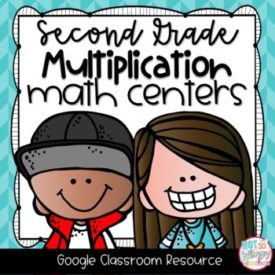
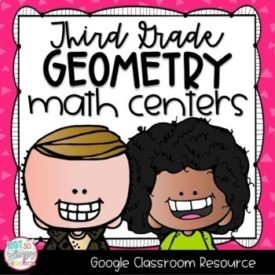
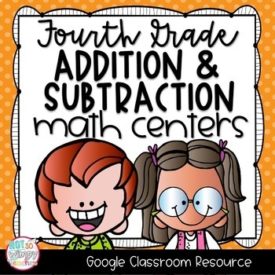
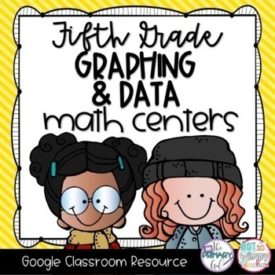
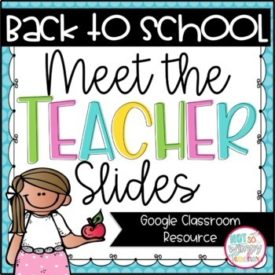
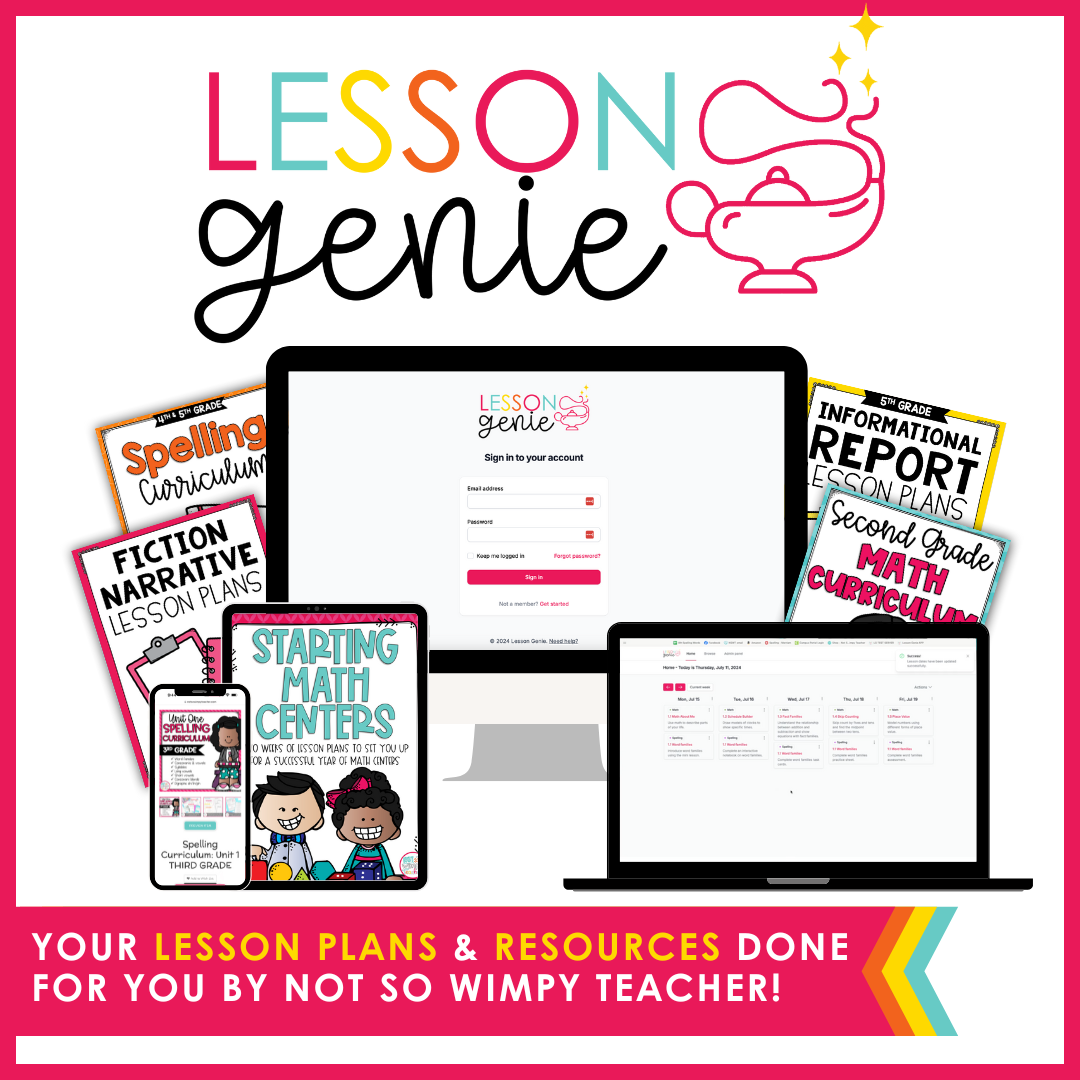

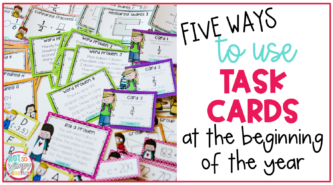

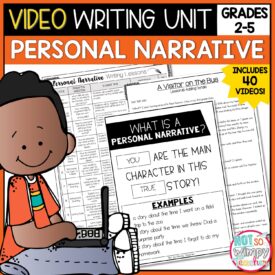
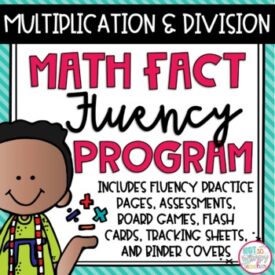
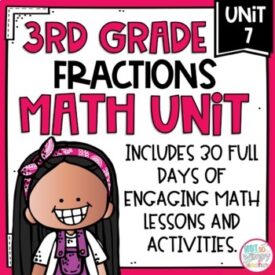
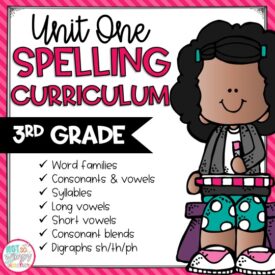





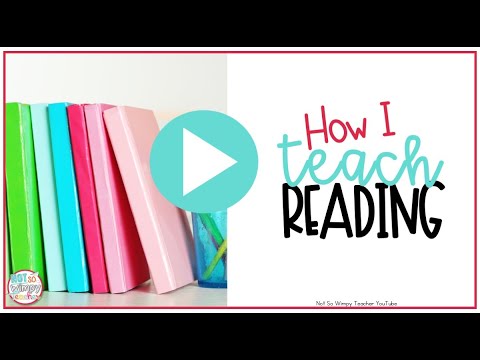

 Make Writing Workshop Easier + FREE Sentence Writing Unit for Grades 2-5!
Make Writing Workshop Easier + FREE Sentence Writing Unit for Grades 2-5!
Thank you so much for the GC how to.
Thank you so much for the AWESOME freebies! I totally appreciate them—especially the free Google Classroom activities,etc. This is all new to me so I need all of the help I can get!
Wow! These FREE resources are terrific! Most of us have to purchase digital resources. Thank you so much for sharing FREE resources! Greatly appreciated!
Thank you for offering freebies along with all your great resources!
Thank you for the free resources!
You are the best! Thank you!!
Thank you so much! Best email of the day!
Thank you so much!!!
Thank you for the Freebies! I love your resources….especially the math stations!
Thanks so much! Your resources are fabulous!!!
Thank you so much for your guides. I usually sub and haven’t had to deal with google doc. and slides. One of my districts already used it and kids knew what to do, while it is entirely new to 2nd district. I have a pod of 8 kids ranging from 5k-10 grade. So I was desperate for a guide! Thank you !
Thank you so much for these!!!!!!!!!
Thank you for all the great resources! I appreciate your hard work and dedication!
Hi Jamie!
I subscribed to try out the Opinion Video Lessons, but I never received them in my email (or spam). Am I doing something wrong?