
Lots of teachers are faced with this new challenge: “How do I teach writing virtually?”
Every day I receive numerous questions about whether I will be making all of my writing units digital.
Last spring, I created some digital writing units. They are two-week units where I recorded myself teaching the writing lessons. Those resources helped thousands of teachers. That is exactly why I created them.
But I never thought we would still be virtual all of these months later. The lessons are fantastic, but they are more of a band-aid to get you through. They are only two-week units and I know that students need longer to master the genre. They are taught by me, but I know that your students need YOU.
The best thing you can do for your students, if you are going to be teaching virtually for long, is to teach the writing lessons yourself. I know that it might sound intimidating, but I hope these tips will help you to feel more confident.
Virtual Writing Lessons
You can choose to teach your lessons on live video or via recorded video. Create a schedule and send a link to the live video to your students.
For live video, you can use Zoom or Google Meet. For recorded video, I highly recommend using Zoom and then hosting the video on a private YouTube channel. You can send a link via Google Classroom, email, or whichever platform you use for classroom communication.
Run your video writing lessons, almost exactly how you would run the lesson in class. Share your screen to show the mentor text while you read aloud. Share the screen as you fill out or go over anchor charts. End the lesson by giving students their independent writing task.
The weird thing about teaching on recorded video is that no one participates. It feels awkward at first. But continue to ask questions and pause as if they are answering.
If you are doing live videos, students can use the chat box to answer questions.

Here are some tips for your virtual writing lessons:
- Use the same lessons and anchor charts that you would use if you were teaching in person.
- Keep the video lessons super short (10-15 minutes).
- Don’t aim for perfection. If you were teaching in person, you would fumble over your words sometimes. You might spell something wrong on the board. That’s ok! Students need to see you make mistakes and keep moving on.
- Batch your lesson recording. Sit down one afternoon and record at least a week of lessons at one time. This is a huge time saver!
- You don’t need fancy lights or a fancy microphone. Your students just need you.
Virtual Independent Writing
After the mini lesson, students should be working on their independent writing for 20-25 minutes.
Students SHOULD still be working on their writing.
However, since students are writing at home, they might not write for as long as we wish they would. I think you should work on stamina and communicate your expectations. Talk to them about setting a timer. But, in the end, this probably isn’t a battle worth fighting right now.
If students complete their independent writing task each day, consider that a win. Virtual learning is hard! Expectations will need to be modified slightly.
Keep giving the independent writing task at the end of each mini lesson. This small task helps students to feel more confident and able to work independently. They know exactly what must be done rather than just being told to “write.”
Where do students do their independent writing?
One option is to have students use a composition or spiral notebook–just as you do in class. I love having students write on paper because they are so much more creative when they aren’t paying attention to the technology, formatting and spell check. If they are using a notebook, you can have them take pictures of their work once a week and email it to you or post it in their Google classroom. This will help you to hold them accountable.

Another option is to have students type in a Google doc. Students can keep adding and revising their Google doc as you work through the entire writing process. You can create a Google doc writing template and then assign a copy to each student in Google Classroom. The great thing is that you can open it at any point to check on their progress.
Do you use my writing units? If so, we have added Digital Writing Notebooks to our writing bundles! These digital notebooks include the student anchor charts, a place for students to type their masterpiece and a place for students to write their other stories. Everything is on Google Slides and easy for you to assign to students.

A final option is to use a combination of paper and technology. You can have students do their first draft on paper. Then they can type the draft into a Google doc and use that for revisions.
Virtual Writing Conferences
Conferences might be the trickiest part of teaching writing virtually.
You can schedule Zoom calls or Google Meets with small conference groups. If you do this, you can run conference groups the same way that you would in the classroom. You choose a topic, such as leads. Ask each student in the group to read their lead aloud. Compliment and review the lead strategies that you have already taught to the whole group.
These video chat conferences are very effective, but let’s just get real. Do you have time to do these conference calls with every group?
If you do, I highly recommend it! Your writers will grow so much.
If you do not, give yourself grace. You don’t have to be perfect. You are doing your very best. Celebrate that.
Make modifications to save your sanity. You can have larger conference groups and just hold conference calls 2-3 times per week. You can also schedule some office hours and let your students know. They can jump on Zoom or Google Meet during your office hours if they feel like they need your help.
Writing Resources
Shop This Post
None of this is ideal! But you love your students and I know that you are working so hard to do what is best for them. Thank you!

Have a Not So Wimpy day,


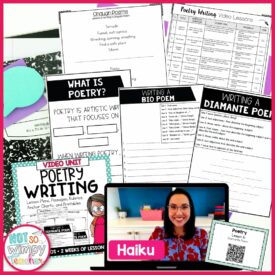
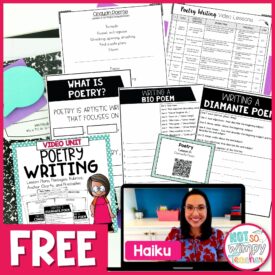

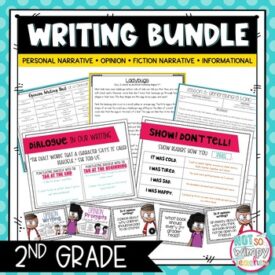
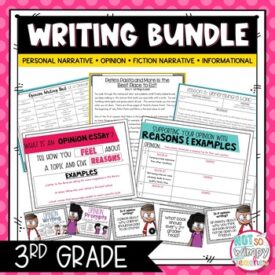
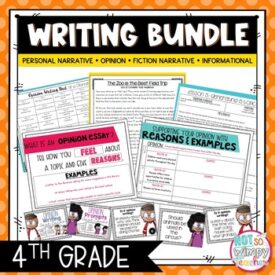
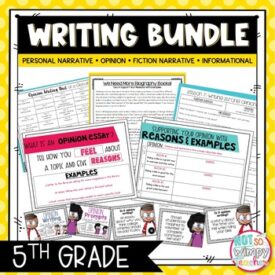
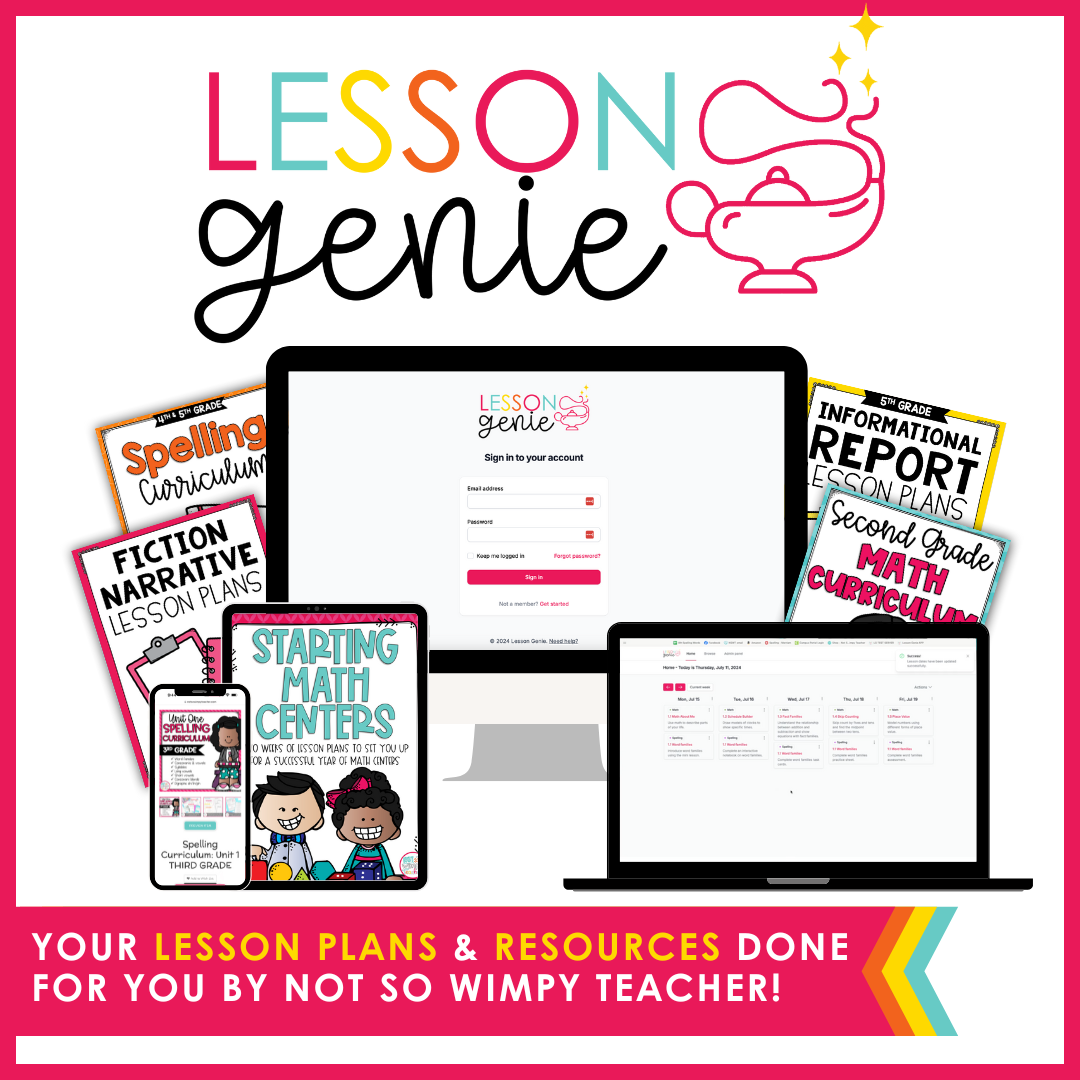
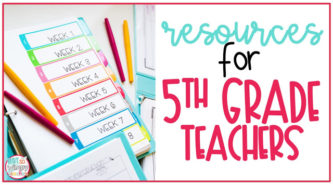
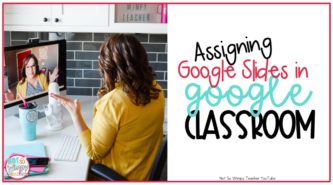
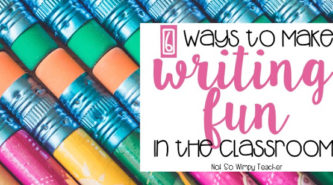
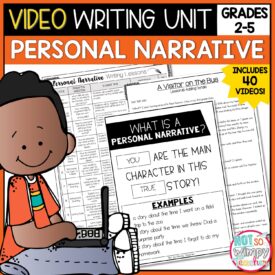
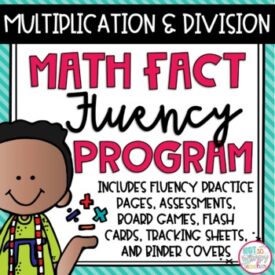
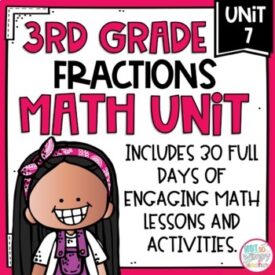
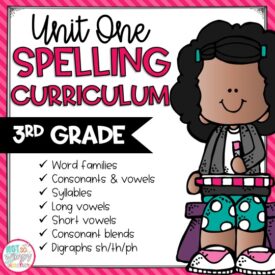





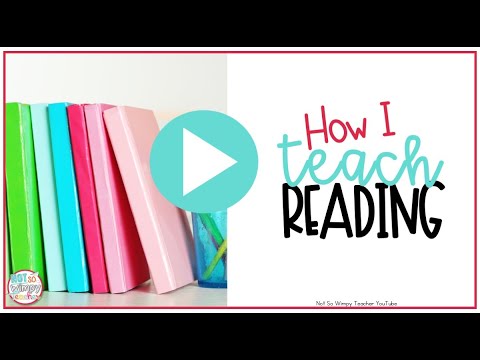

 End of Year Carnival Week for grades 2-5!
End of Year Carnival Week for grades 2-5!
In the tsunami of resources and tips and advice available on virtual learning, I keep coming back to yours. Thank you for making this post short, sweet and rich- kind of like a good piece of fudge. It was just what I needed. I appreciate your heart for the work and for other teachers. It always shines though. ~Ashley in Maryland
These look amazing and your hard work is greatly appreciated! Do you have any bundles for kindergarten and 1st?
Thank you! I only create resouces for 2-5th grade.
These are helpful tips! Thanks so much, Jamie. I’d started thinking along these same lines, but these tips help clarify my thinking.
I have so little time for ELA (reading and writing, etc) while doing online school – only 45 minutes a day including independent work. However, I’m going to be doing my best to get as much writing in as possible, and your encouragement helps!
I have loved your video writing lessons for distance learning! Do you have video lessons for the 3rd grade personal narrative unit?
*I already own your video lessons for opinion, informational, and fictional narrative
I’m sorry I don’t have personal narrative video lessons and unfortunately I don’t have plans to create them as of right now.
Your video lessons for Opinion and Fiction Writing were absolute lifesavers in the spring. Personal Narrative videos would be amazing! If you change your mind….
Agreed!! Please reconsider! ?
Hi Jamie,
Such a big fan of your writing units! I own the bundle for second grade and am wondering if there is an update to accommodate for our nw iteration of teaching virtually – like you did for the third grade bundle.
Hi Jamie,
Do you do virtual trainings on writing virtually in grades K-2 and/or 3-5?
Connie Wissner
Elementary Principal
California Virtual Academies
I offer a terrific Masterclass that is virtual PD! It is geared toward 2-5 grade teachers. I’ve included a link to a blog post with lots of information about the course. https://www.notsowimpyteacher.com/masterclass. Feel free to reach out at jamie@notsowimpyteacher.com for more information.