I am a creature of habit, I have always felt most comfortable using email for parent communication. However, I’ve come to realize that with smartphones being the norm, a texting feature may be convenient for many families. This summer, I decided to reach out and learn about popular and free parent communication apps for my classroom. I looked into Bloomz, Remind, ClassDojo, and ClassTag.
There are several similarities with these applications.
- Each communication tool will send out messages to a whole group, or can be sent to individuals.
- Messages, photos, and videos can be shared with each of these.
- All of these allow you to share information through your phone, without sharing your phone number and keeping parent information secure.
- Families will have instant access across multiple devices, including desktop, iPad, iPhone, and Android.
- All users seem to agree that these are all very user-friendly.
Bloomz
Bloomz is set up for open dialogue, similar to a Facebook feed. This means that parents can “like” or comment on a message you send out. Teachers have the capability of deleting a comment if needed. Teachers also have the capability of turning off commenting for a post as well.
With Bloomz, you can also create sign-ups for conferences, ask for volunteers, create classroom calendars, and share student portfolios. A behavior management tool has recently been added and can be turned on or off by the teacher.
Teachers also have the ability of enabling parent-parent communication. Parents can chat with each other or as a group.
I like that teachers can enable quiet hours to keep notifications off at certain times of the day.
Many teachers agree that the app is easy to use and prefer this over ClassDojo because there is not a limit to the number pictures you can send though the app. However, many have reported that their messages wouldn’t always get to parents and they encountered glitches within the app often.
Remind
Teachers agree that they enjoy being able to send out quick and simple messages. There is an option to enable replies to the teacher’s messages, but only the teacher can see the comment.
Many people enjoy the fact that Remind now has a Google Drive option.
Remind does not have options to create sign-ups, calendars, or behavior tracking. A negative feature that teachers seem to not like is that it has a limit of 140 characters per message.
ClassDojo
Teachers also have the ability to send instant messages that can include photos, videos, or documents. However, many teachers have reported that they wish it would send more than one photo at a time. Reportedly, this will be a feature that will be corrected in July of 2018.
Similar to Bloomz, teachers can share student digital portfolios with families. Other unique features of this app include management tools like the group maker and a timer. Teachers can display the app on their board and randomly create groups for different activities, and can display a timer for different activities.
Many teachers have reported that ClassDojo is easier to navigate for families, compared to Bloomz. Others have noted that the behavior management piece can be hard to keep up with throughout the day. Many have moved away from using the behavior management portion, and use the app for the other features.
ClassTag
This app has a unique feature that the others do not have. A “Classroom Bank” is included within a section called the Marketplace of your app. Here, teachers can engage with sponsors and earn Class Coins. The Class Coins become payouts to classroom teachers twice a year through PayPal or checks. Teachers can get Class Coins by asking their class members’ (parents) to make online purchases through participating retailers/affiliate links within the app. Classrooms can receive 1-3% cash back from online purchases with this feature. Classrooms will also receive a sponsorship from a company who will advertise a small logo on your home screen. Parent interactions with this link will lead to Classroom Coins as well.
Another interesting feature with ClassTag is the “Stat” section. Here, teachers can see how often parents are interacting with your classroom through ClassTag.
I also like the setting features, which allow teachers to enable or disable parent conversations with other parents, choose whether they will allow parents to create activities and announcements, or choose whether they’d like the classroom directory be shown to parents. Parents can also decide whether they’d like their contact information shared with the class.
Similar to Bloomz, teachers can also easily create sign-ups for conferences or ask for parent volunteers.
The hardest part of using a parent-communication app is getting 100% of your families signed up. A great feature with ClassTag is that it will still send email messages with timely updates and notifications even if they haven’t joined the system.
Some negative features with ClassTag is that you can not set up “do not disturb” hours. Users have also reported an increase in ads that pop up when using this app.

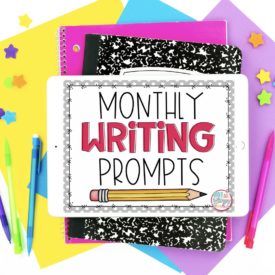



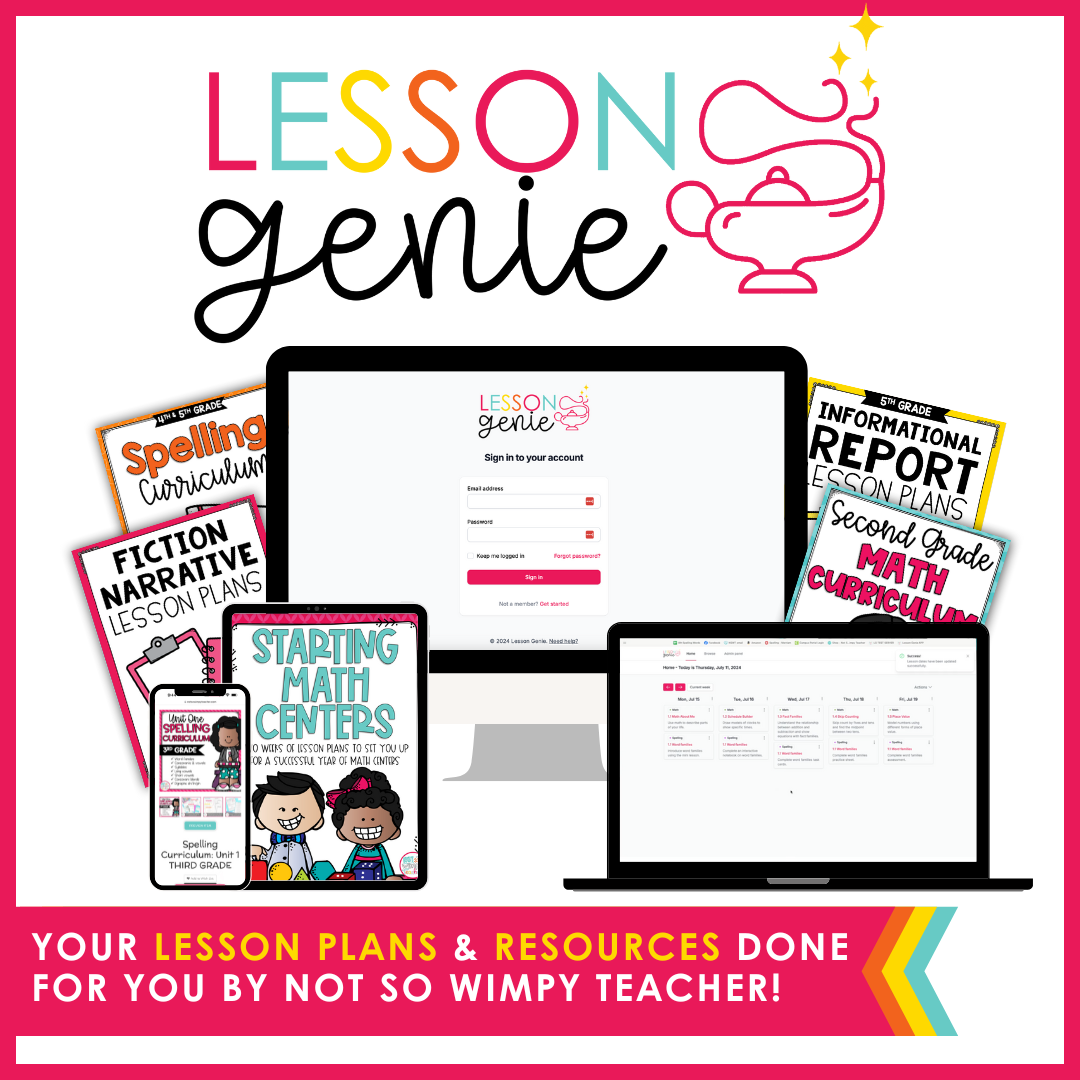

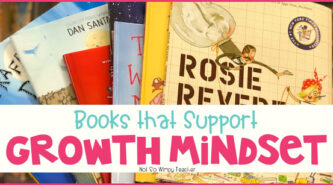
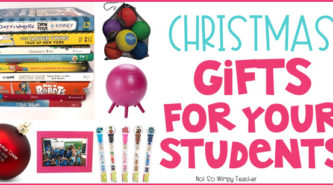
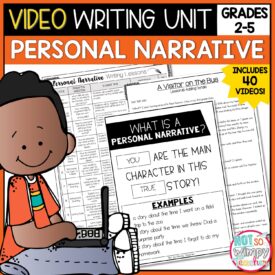
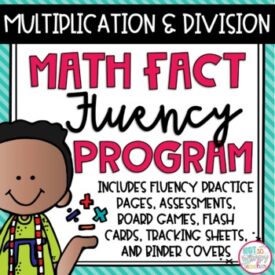
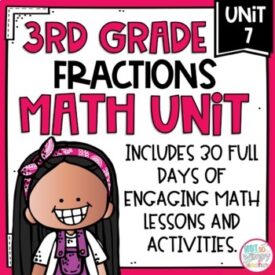
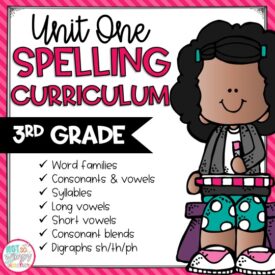





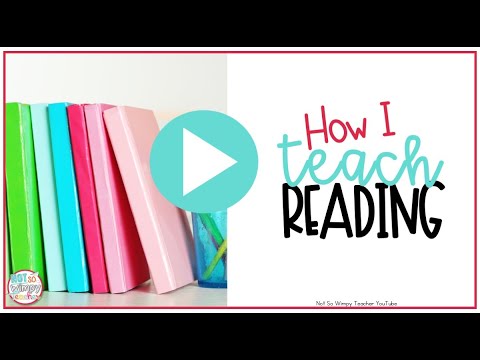

 End of Year Carnival Week for grades 2-5!
End of Year Carnival Week for grades 2-5!
Leave a Comment