
Congrats! Most of you have already survived the first week of distance teaching! I am so proud of the way that teachers jumped in and learned new technology, such as Zoom and Google Classroom, at a moments notice. You are heroes!
One question that we have received MANY times is, “How can I use PDF activities that I have already purchased in Google Classroom?”
It’s awesome if you can find ways to use some of the resources your students are used to seeing.
We have good news for you! It is not too complicated and we made a video tutorial for you!
Check it out??
It is important to always follow the terms of use of a resource that you have purchased. Most authors do not mind if you share the resource with your students through a password protected site like Google Classroom. It would violate the copyright and terms of use if you were to post the resource on an open school website or try to sell the resource in a different format.
I hope this helps!

Have a Not So Wimpy day,




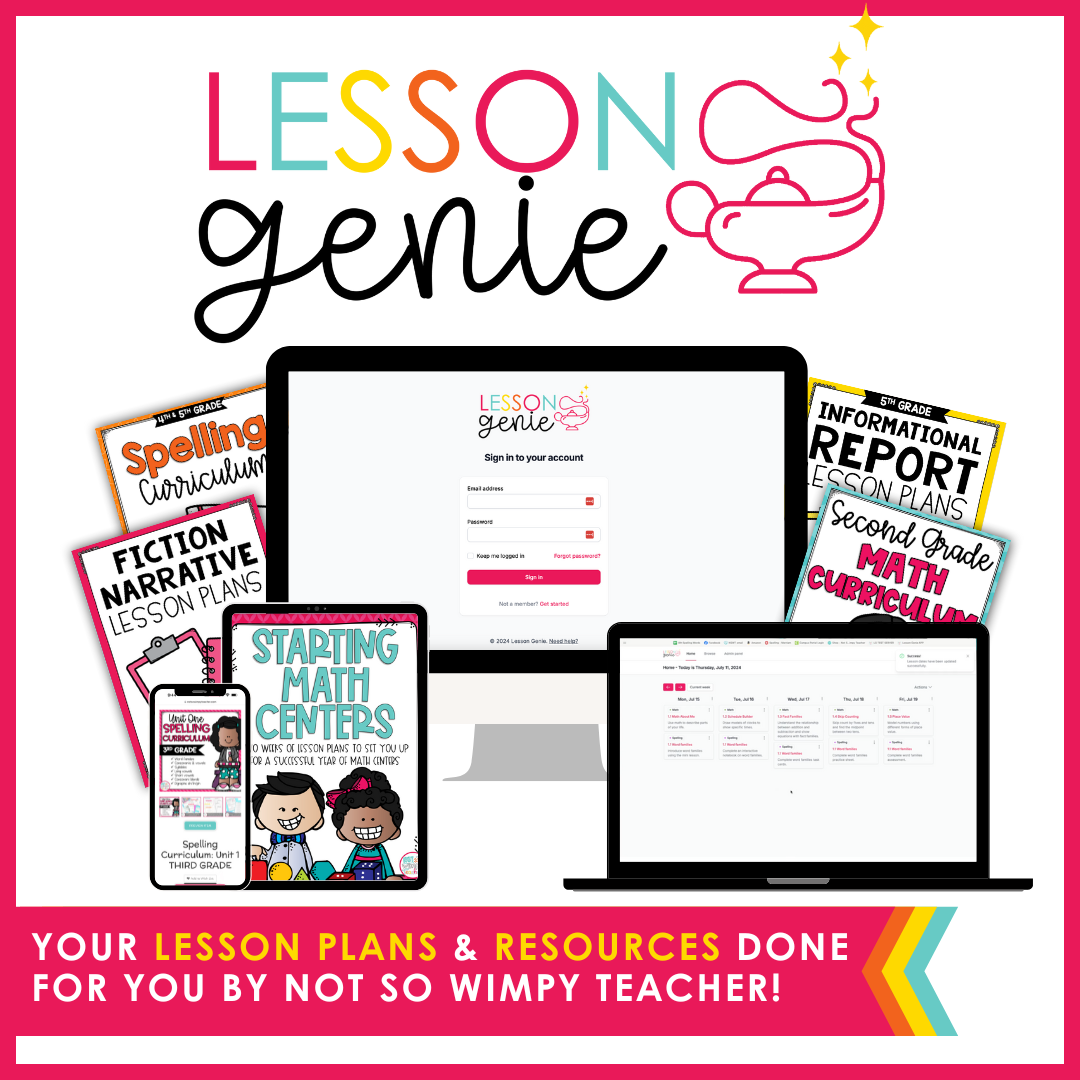
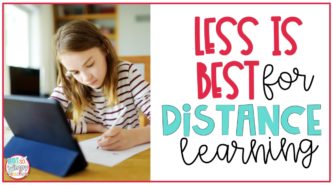
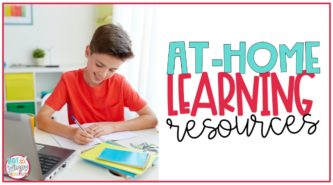
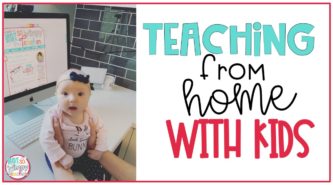
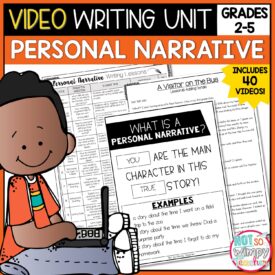
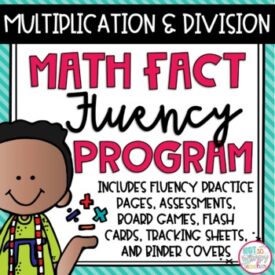
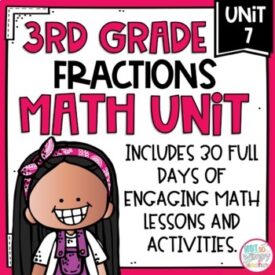
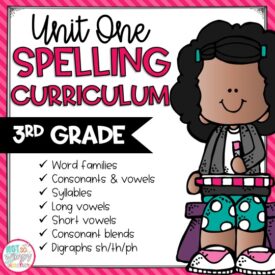





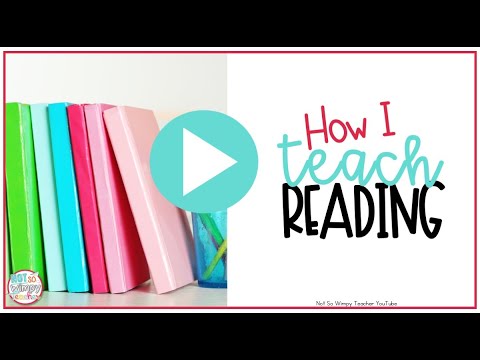

 End of Year Carnival Week for grades 2-5!
End of Year Carnival Week for grades 2-5!
This was EXCELLENT! I spent so many hours a couple of weekends ago looking for all of this information in ONE PLACE. Thank you!!!!
Thank you for a video that was clear, concise, presented at a great pace and just the right amount of info! Appreciate the timeliness of this video as well.
Thank you for this! It was very helpful and exactly what I was needing!!
Love it! Thanks! I learned something new❤
Thank you very much! So, so much to learn and you have simplified one of those things!
Thank you for this wonderful, teacher friendly tutorial. I spent hours trying to figure this out last week. You just made my life so much easier! Thank you for taking the time out of your busy day to teach others!
Well done! I hope I can get to where my instructional videos are that smooth.
This is exactly what I need for this part of the puzzle. God bless you!
Thank you! That was just what I needed.
Very well done! Thank you so much for taking the time to make this easy to follow and user friendly! Very much appreciated!
Thank you! Your videos are perfect! Just the right amount of info! Your explanations are so organized.
You are totally awesome! I have looked for this everywhere. My kids will be so happy. Thank you so much!
Thank you so much! I can’t wait to try this.
Thank you, this was very helpful! Is there a way I can change a document so kindergarten students can circle an answer ?
Christie
Thank you. This is clear and concise. As a teacher who has never used Google Classroom, but has lots of TpT units, this was just what I was looking for.
Nice tips! I learned a lot! You know if you create topics for multiple subjects and assign everything under one of those topics GC will neatly sort them and make it super easy for kids to find assignments
Great video! Did you know you can create a “comment bank” using the comment + in the margin??
This was exactly what I needed to move my kids forward!! Many thanks for sharing!
Thank you so much for the google classroom suggestions and how to upload pdfs. You did an amazing job! I have watched several videos but this was the best one yet.
Thank you! So simple. I appreciate you making life a tad easier at this time. Stay well.
Great tutorial, thank you! My question is, can they fix their mistakes and “turn in” a second time with corrections?
Thank you so much. The tutorial was clear and easy to follow.
Great video!
How did you go so easily from teacher to student view?
I created a fake student account for me.
Much appreciated. It made my day.
WOW! You explained this so well. I want to experiment with it now!!!! Love it. Thank you.
This video was excellent and much appreciated! Thanks for the help!!
This was awesome!!! Your video was perfectly explained!! Is there a way to use tools using the format you explained?
Thank you that was very helpful . Could you do that and have the student answer multiple choice questions and include audio that doesn’t make you go to another tab. I teach special Education students and switching from one tab to another will be very difficult. I have been using google forms because of the ability to utilize multiple choice . All of their assignments are to be read aloud .
I am new to all of the google classroom.
Thank you
Could you use the google slides and have the student answer in a multiple choice format ?
Can you do a video how to do this but using a Chromebook? Our district uses only Chromebooks. It does not work to click open with and choose Google docs. Can you offer any help with this? Thank you