I am a book worm! Nothing is better than having an abundance of fiction and nonfiction books to share with your students. However, when my shelves are stocked, it’s hard to keep track of what books I have, have read, which books are popular, and which ones the students have checked out. Luckily, technology has made organizing books easier. These apps to organize your classroom library are so easy and helpful!
Booksource
Booksource’s classroom organizer is a favorite amongst teachers at all levels. Students can check out books and leave reviews. Books can be organized by reading level and easily scanned to inventory. Check books out to your students with your smartphone or tablet!
BookBuddy
iOS users will love BookBuddy for its price (FREE) and ease of use. Books do need to be entered manually but if your students help as they check out a book for the first time, you’ll have it done in no time. Keep BookBuddy handy not only for your classroom library but to organize your professional books as well. I always found myself loaning out curriculum-related and professional development books to colleagues. This app is an excellent way to organize your PD library as well.
Classroom Checkout
For the price of a fancy cup of coffee ($5.99 at post time), you can install Classroom Checkout on a shared iOS device and save tons of time and keep track of all of your books. Teacher managed student accounts and logins allow each student to check out their own books. To check out or in books, all the student has to do is scan the barcode. It’s so easy!
GoodReads
GoodReads is less about checking out books and more about sharing recommendations and lists from your classroom library. Make sure that your student can use GoodReads according to website usage guidelines in your district since it is web-based and has a social media component. Upload your inventory, review books, and share them with students, parents, and colleagues! Making a summer reading list on GoodReads to share out is one of my favorite end of the year activities.
It’s never been easier to find apps to organize your classroom library. Finding books at library book sales, through book orders, warehouse sales, and even thrift stores is a great past time, but I often find myself replacing the same popular titles year after year. Keeping inventory and a digital checkout system has saved time and money. Try it yourself!

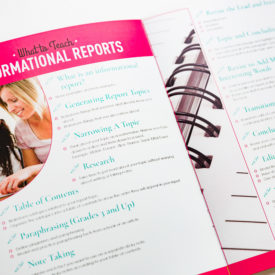
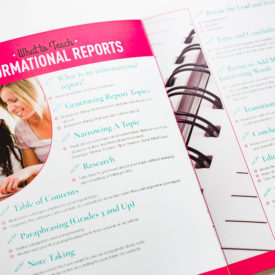



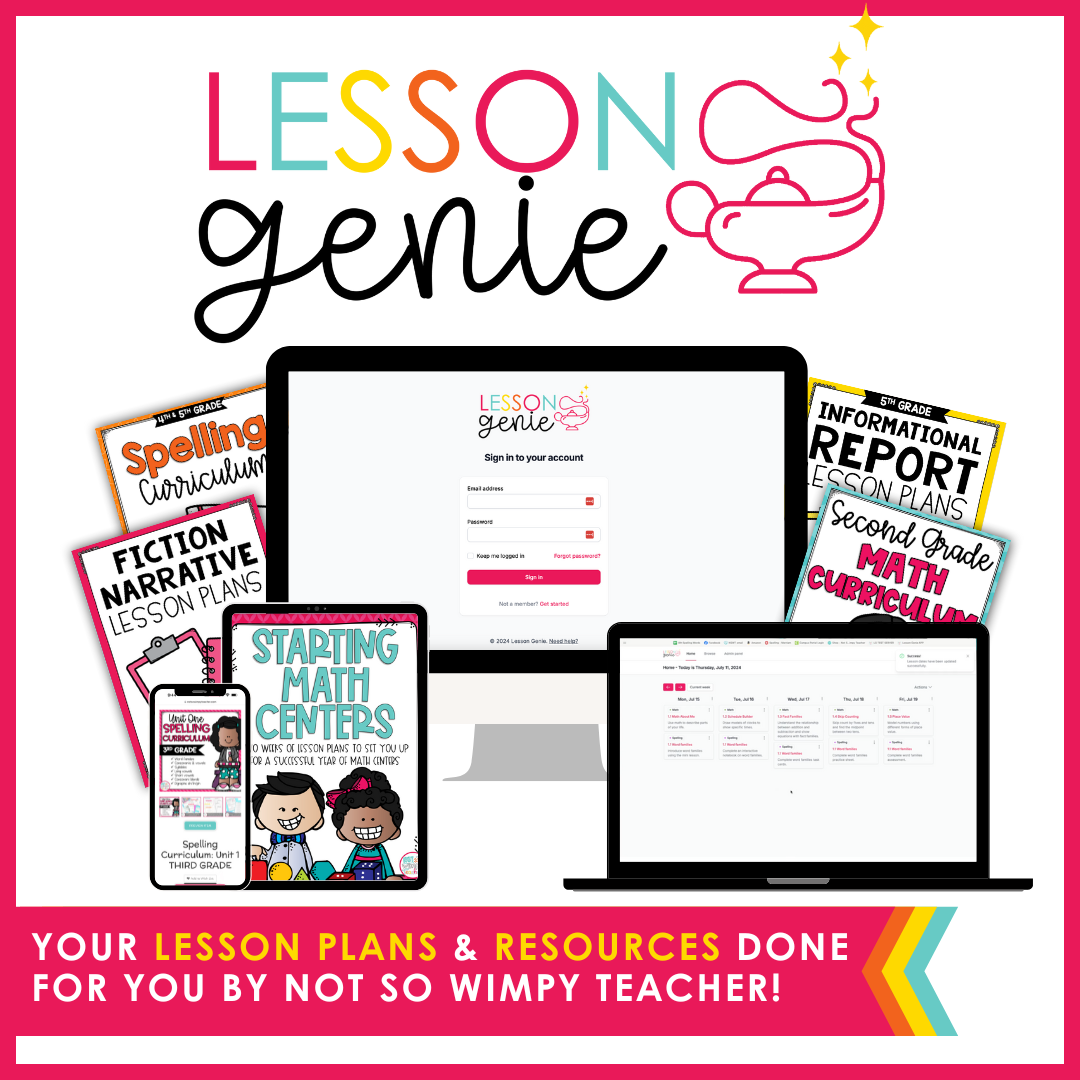

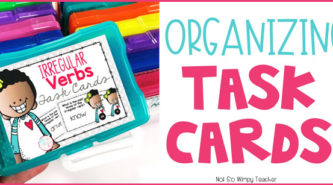

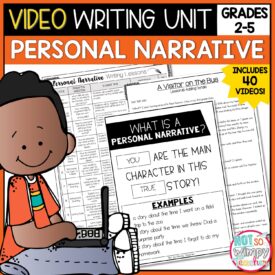
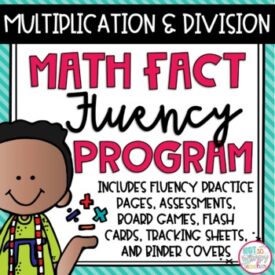
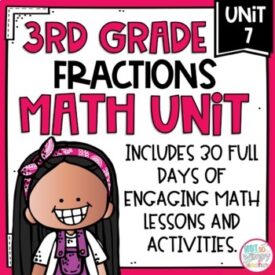
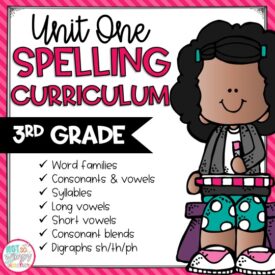





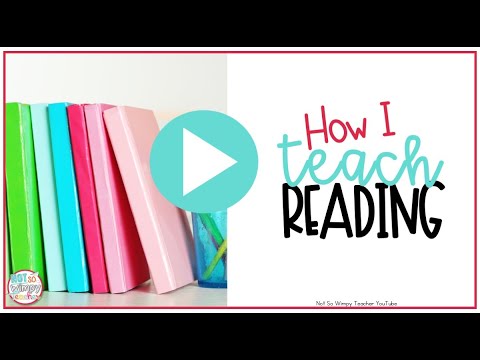

 End of Year Carnival Week for grades 2-5!
End of Year Carnival Week for grades 2-5!
On the BookBuddy Pro – I know it says you can add in unlimited books and it keeps track of what is checked out but does it keep track of what student has it checked out? With all my attempts, I still seem to have some go “missing” each year. I would really like to know this!
Robyn- Yes, you can type in the name of the student that checked it out and it also includes the date. I would suggest downloading the free Book Buddy app to see if you like it. If you do, you can upgrade to Book Buddy Pro.
If you upgrade, does it save everything you did in the free app and transfer it over, or would I have to add all the books again?
You wouldn’t have to add the books again, thank goodness! You can backup your library in a cloud-based system and re-download in the pro version. For more help, you can visit the FAQs on the Book Buddy website.
How do students use Book Buddy to check out books? Would the student click on the book they want, and then click loan book? And then hit BookBuddy Contact if I have their names in the system? Thanks. I just spent days getting all my books in the system, but now I am not sure if it will work in the classroom:(