Every year, I watch as my class parents spend a good 30 minutes filling out paperwork at open house. They have the paperwork required by the school and then the ones that I ask for. I know that after they leave my room, they will be heading to the sibling’s class to fill out another stack of paperwork. I have four kids. So I can feel their pain. By the time I get to the fourth set, I just write “See sibling’s’ paperwork” at the top. I kid…kinda..
After I am done feeling bad for the parents, I start to feel bad for myself. I know that I spend the next two weeks tracking down papers that are missing, making check lists, typing email addresses, sorting and filing all this paperwork that I will not look at again until I shred at the end of the year. And the handwriting…. from the parents… YIKES! (Slightly off topic, but it is tough to not judge a parent by their email address! sweetlips@….com makes me really nervous!)
Am I the only one who thinks this is madness?
I vowed to make this year different! I can’t change the amount of paperwork that the school requires, but I can limit all extras from me!
This year I made a Google form for my parents to fill out! It is simple, user friendly, does not require any paper AND will spit out a spreadsheet of the responses for me! YES!
This really is quite simple, but I took lots of screenshots to help you out.
First, log in to your Google docs. Click on the orange create button at the top and choose “form” from the drop down menu.
Then you can choose from one of the themes they have. I chose a book one. I will warn you that they don’t have many choices. You get to title your form from this screen as well.
Now you type your first question. Mine was “Student’s First Name.” You can choose to have a yes/no answer or multiple choice. But since that won’t work for this particular question, I chose “text.” The parents will be providing a text answer for this question.
Once the first question is written, click on the blue “Done” button. Click on “Add item” and do the same process with your second question.
Continue this process until you have all the pertinent info that you want from parents. I asked for parent names, parent cell phone numbers, home phone numbers and if the child had any food allergies. You can have as many or as few questions as you desire.
This is what my form looked like when I was finished.
A really cool thing about using this form is that after parents fill it out, I will have an instant spreadsheet of their answers!
This will save me time and filing cabinet space! Plus, I can copy the email addresses right into my email lists! Super time saver!
Now how will I get parents to my google form?
It gives you a super duper long address that you can use. I knew that my parents would be pretty annoyed if they had to type this address into their phone or computer browser. So I went to https://bitly.com to make a shorter address! It’s simple! Sign up for a free account. Then at the top of the home page is a spot that says “Paste a long URL to shorten.” Just paste the super duper long one in the box and it will spit out a short address for it. You can even customize the address to make it easier for parents to remember!!!
I went one step farther and made a QR code for the address. This is not necessary, but kinda neat. Just go to http://www.qrstuff.com. You can paste in your form’s address and then just download the QR code. You can post the QR code around your room during open house. I organize my open house in centers to help families know what tasks I need them to complete. One of the centers is filling out the Google form if they have not done so already. (I do put the info on a welcome letter that is mailed during the summer, but only about 1/3 fill it out in advance.)
If you want to use my FREE and EDITABLE open house signs, just click HERE.
I hope these ideas will help you to organize the papers and your open house!

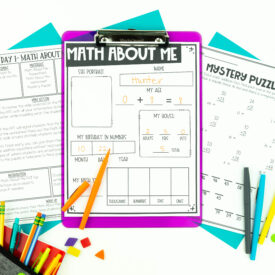
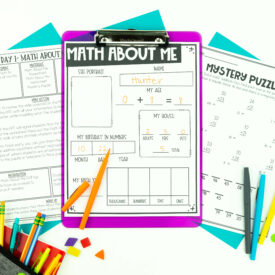












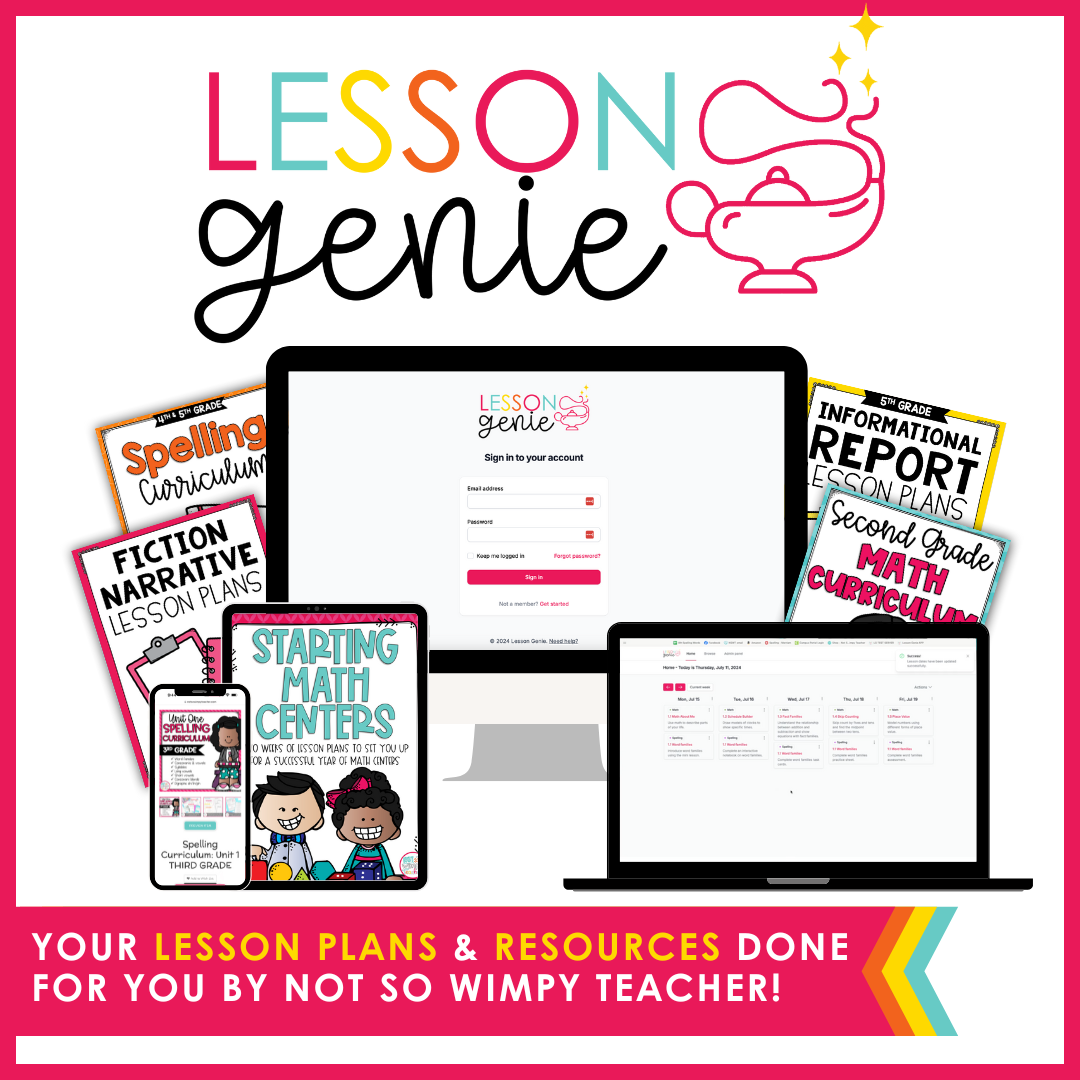
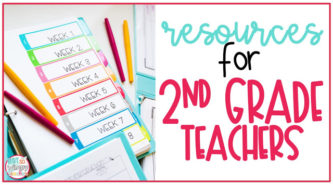
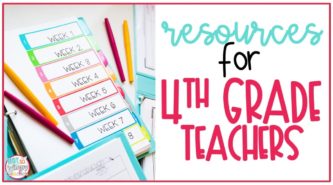

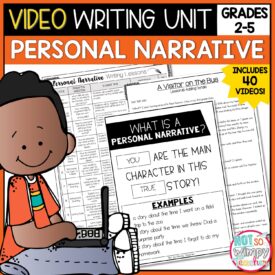
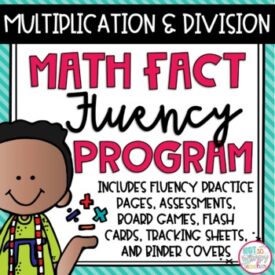
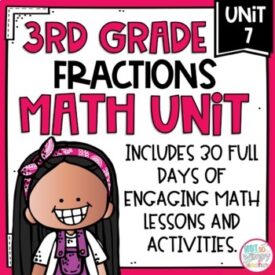
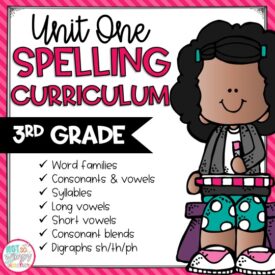





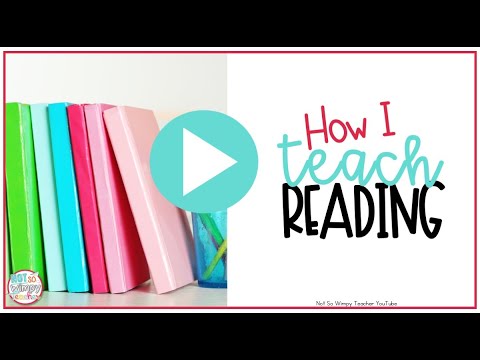

 End of Year Carnival Week for grades 2-5!
End of Year Carnival Week for grades 2-5!
Can you please share the google form that you used for parents at open house?
We’re using schedlia.com it helps us collect visitors information and has a nice sign in page.