When I first started teaching, I was nervous about technology. Let’s be real- we didn’t have technology in our classrooms when we were students. (Unless you count the TV on a cart and the projector with transparencies.) It terrified me to let a kid loose on the Internet or on an iPad. What if they got off task? What if they saw or did something inappropriate? I had lots of excuses. But when it really came down to it, I was scared because I didn’t know what I was doing.
Fast forward five years and I still don’t know what I am doing- but I am being brave about embracing technology! I have discovered the power of using technology with students! It is engaging to them! But I don’t want to just use technology for the sake of using it. I want to use technology to help my students to love learning and take steps towards meeting their academic goals. I knew that I didn’t just want my kids to use technology to play games. I needed them to be using applications that provide differentiated lessons and data so that their needs were best being met. And lucky for me- there are several AMAZING websites that have my third graders engaged AND provide the data that I need as an educator. Let me share five of my favorite data-driven websites for math. (I am not affiliated with any of these sites and I am only offering my opinions and experiences after using each site with my students.)
XtraMath is an amazing site for practicing those dreaded math facts. The site does not provide lessons on fact strategies, so this is a site that is best suited for the student who is ready to work on speed and mastery. The site includes all four operations, so it can be used in any grade and for any level of student.
When the student first logs in, they will be given a math fact diagnostic test. I love that the student is shown the results. The test determines facts that the student has already mastered (shown in green), facts that the student got correct but was a little slow (shown yellow) and the facts that the student missed (shown in red). The student will then do races and various activities that focus in on the exact facts they need practice with. When a student masters one operation, they will be moved to the next. Students are working at their own pace and on their own level.
The teacher can log in and see exactly which days the student practiced, their progress over time, a percentage score and a color coded chart of facts the student is working on. Parents can see this information as well!
This program is very convenient in the classroom or as a homework assignment. The daily practice only takes 5-10 minutes. If you log in your classroom iPad or computer, then when one student finished, they can see which student is next in line on a list and go get their peer. Perfect for centers because the teacher does not have to organize the rotation.
Front Row is a free site for teachers. You can add your students and they can complete both reading and math lessons. The math lessons are broken up by domain. Students will work through the lessons at their own pace. What I love most about the lessons is that there is a video button that students can click if they get stuck on a problem. Students like using Front Row because they earn coins for correct answers. This motivates students to actually try their best! My students also like that not all of the questions are multiple choice. Some involve sorting and other require the student to type in the answer.
As a teacher, I LOVE the reports that Front Row provides. I can easily see how much time my students spend on their lessons, their percentage and how they are progressing through each domain. I am a very visual person, so I love the graphs!
i-Ready is a paid site. It is an outstanding program that can be used for differentiated instruction in both reading and math. I am lucky enough that my school has purchased the program for our entire school. You might want to ask your principal or PTN to consider purchasing. i-Ready does require flash so it cannot be done on the iPad. (Although, my own children tell me that there are apps that help you to get around this particular problem.)
When students first log in, they will take a diagnostic test. Warning! The diagnostic test is LONG! I suggest setting aside some time on 3-4 different days to avoid burnout. They do throw in some games during the testing that also help with the burnout. After students complete he diagnostic testing, the teacher can log in and get a very detailed report on each student. The report is broken down by domains and tells teachers exactly which grade level the student is performing in for each area. I use these results to help form my guided math and reading groups!
After the diagnostic testing is complete, students will start taking their lessons. Each student has their own lesson plan based on their needs. Some students will be doing lessons at a lower grade level, some on grade level and some above. Each lesson includes instruction, practice and a quiz. The teacher can log in and see how long students have been on task, how many lessons were attempted, how many lessons were passed and the percentages. This data is broken down by domain and you can be seen for the class as a whole and for each specific student.
For the most part, I let my kids work on their personal lesson plan. I like that they are working on a skill that THEY need. Sometimes, however, I will assign a lesson to a group or to the entire class that correlates with what we are learning in class. After students have completed the lesson, I can go in and get their score and use it on report cards!
Throughout the year students are given mini tests that help determine if they are on target to meet their goals. They will take the diagnostic testing again at the end of the year so that you can document their growth.
Zearn is a website that was designed to go along with the Engage NY or Eureka Math curriculum. If you use either of these programs, then you MUST use Zearn. Even if you do not use the curriculum, I think you should check out the site to see if it would compliment what you are using. It is heavily influenced by Singapore Math and focuses on multiple strategies and number sense. At this time, the site is only available for 2nd-4th grade. It is a FREE site.
This site is not a differentiated program like the others that I have mentioned. Students work at their own pace, but every student will receive the same lessons. The lessons match the lessons that I am teaching from my curriculum. They include videos, practice problems and the sprints. My students absolutely LOVE the sprints on this site. (For those of you who are not familiar with this curriculum, sprints are a pattern based math fact program.)
I use this program as an activity during my guided math centers. Other teachers are using this program as intervention for struggling students. If a student does poorly on a homework assignment or test, I can assign them specific lessons on Zearn for a reteach. Another option is to use this program to flip your math class. You can have students complete the video and lesson at home the night before. Then, in class, you can do the homework sheets or practice with manipulatives.
The teacher data on this program is a little more limited. I can see which lessons each student has completed.
















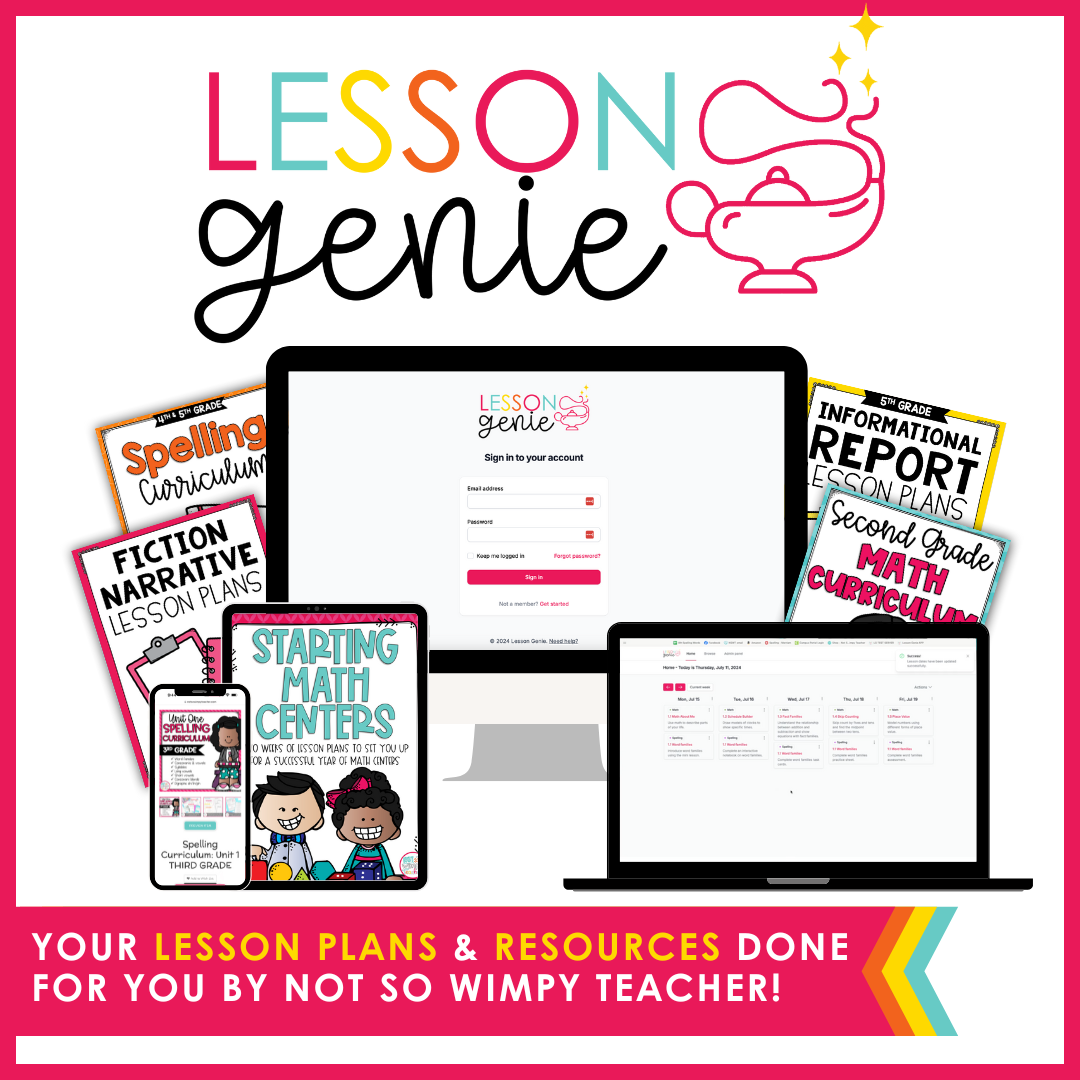

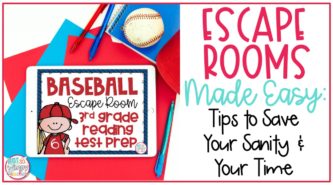
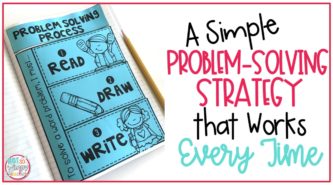
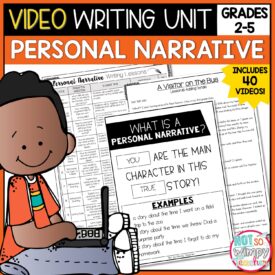
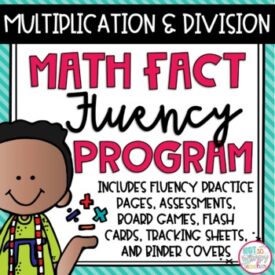
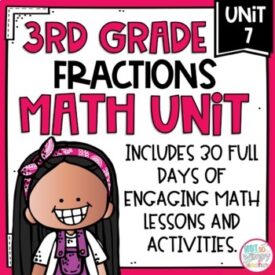
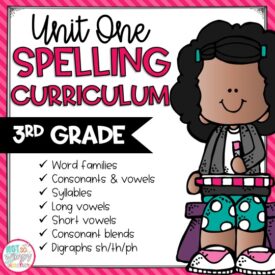





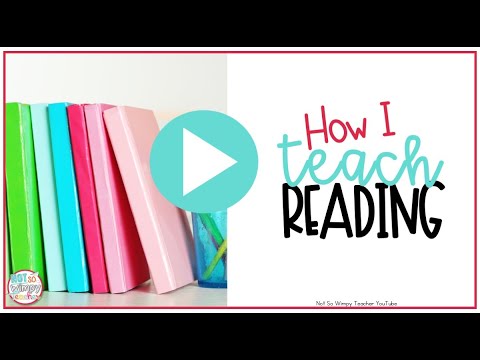

 End of Year Carnival Week for grades 2-5!
End of Year Carnival Week for grades 2-5!
Thank you so much for the websites you have recommended. I am in my second year of teaching. I changed careers after having raised my kids. At my age, my knowledge of and skills on classroom technology are non-existent. I look forward to trying out some of these tools ovr the next few weeks. I know my students will be thrilled as they grow their skills!
You should update your post to show that Zearn does in fact go up to 5th grade. I have been using it the past 3 years with my students. It also has differentiation, it assists and guides students on their level. It provides reports on how each student progresses and assists when students get 1-2 questions wrong by providing guidance and hints. I use the Free version. I am able to move students forward and back based on students perform and their need.
I appreciate your page and the information it provides.
I was excited about the exit ticket app, unfortunately it no longer exists.
Also, Front Row is now called Freckle, my students love it!
Thank you for being so awesome!
I tried Exit Ticket, it the website is no longer operating. Do you know if this is permanent?
Hi Juliette,
Since originally writing this blog post, it does appear that Exit Ticket is no longer a valid program. I am unaware if there are plans to rework it to make it live again.