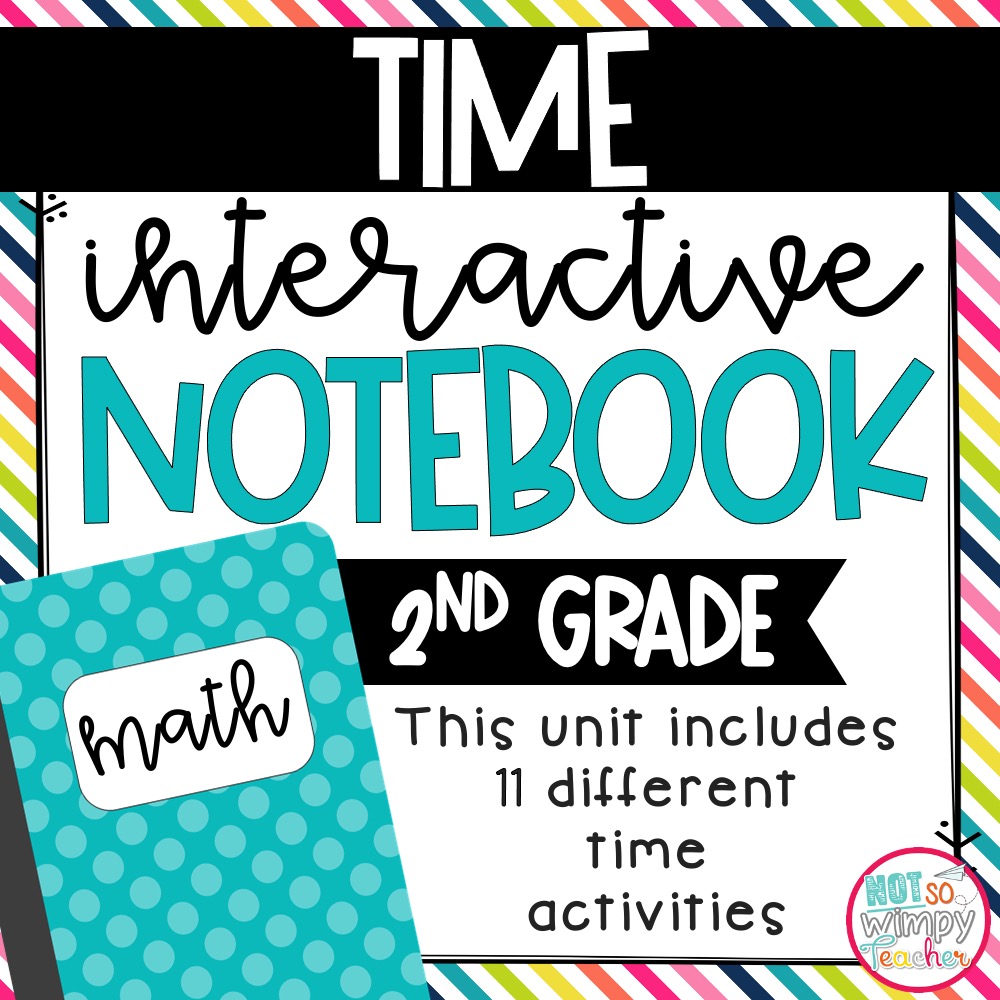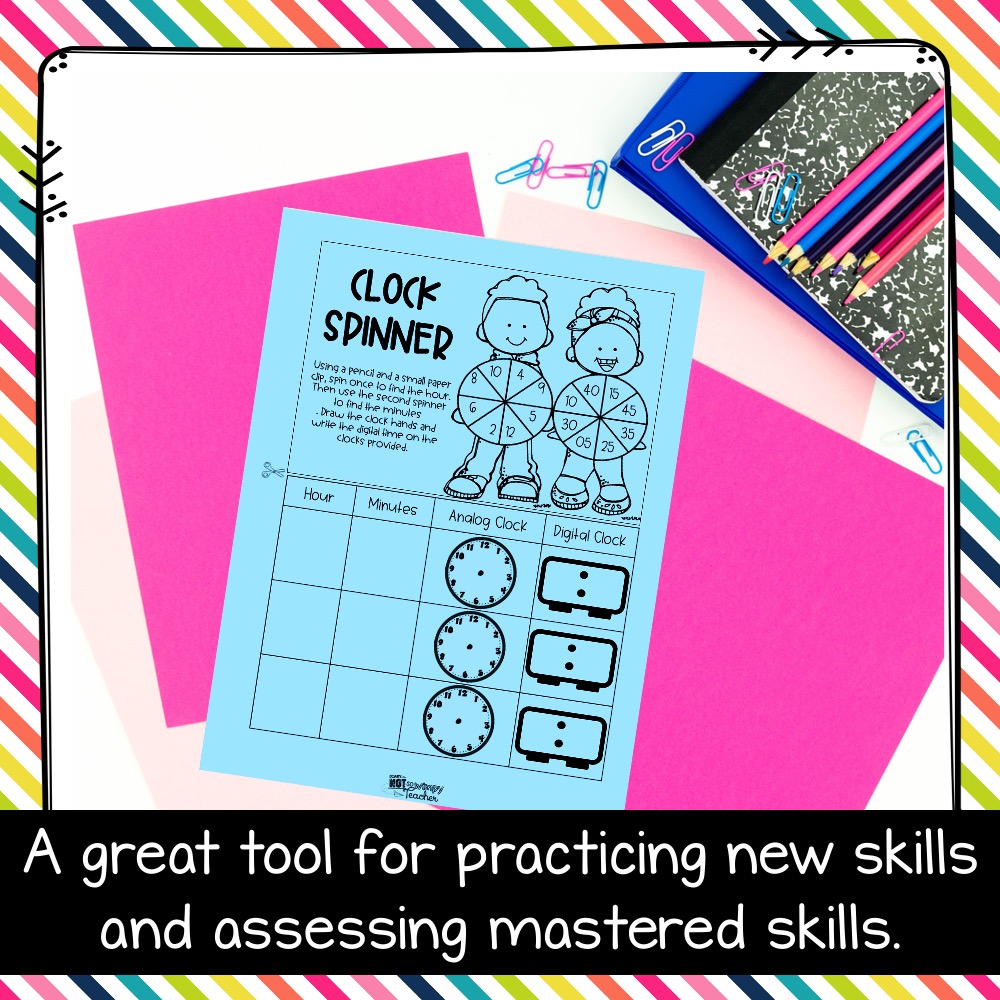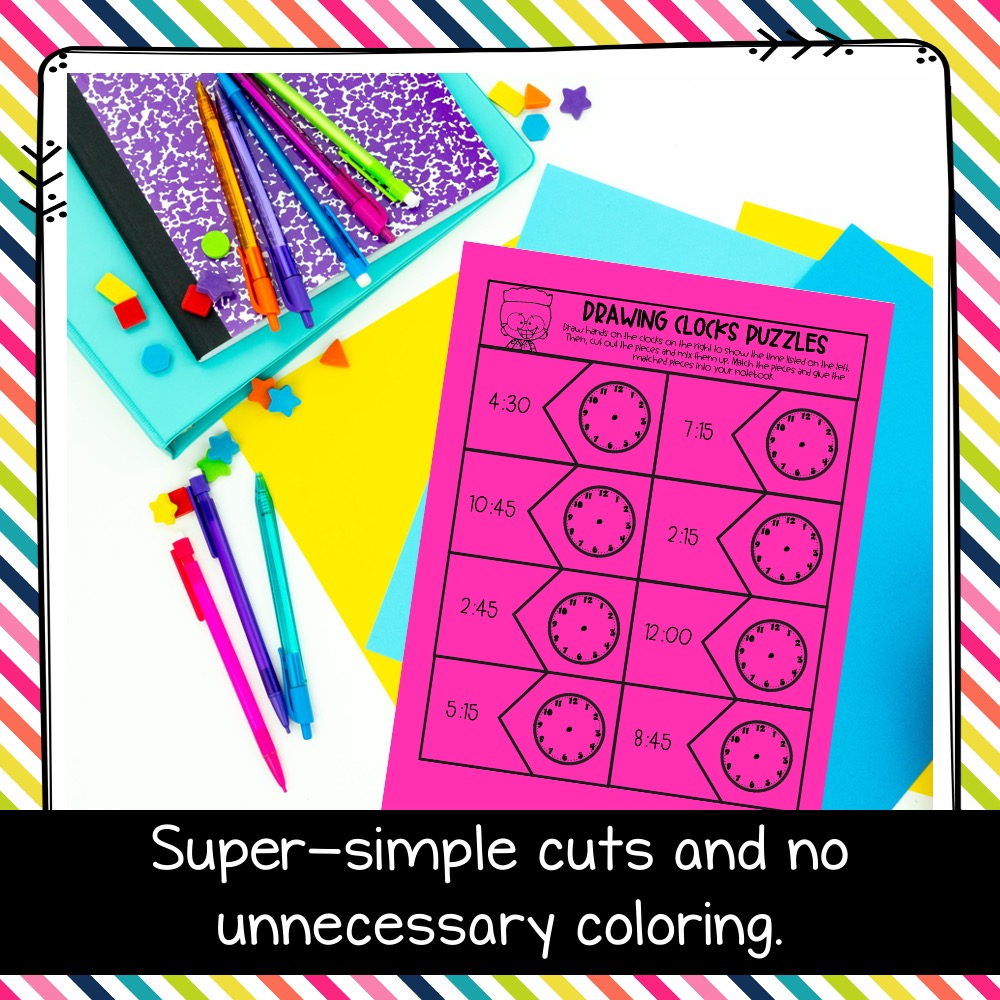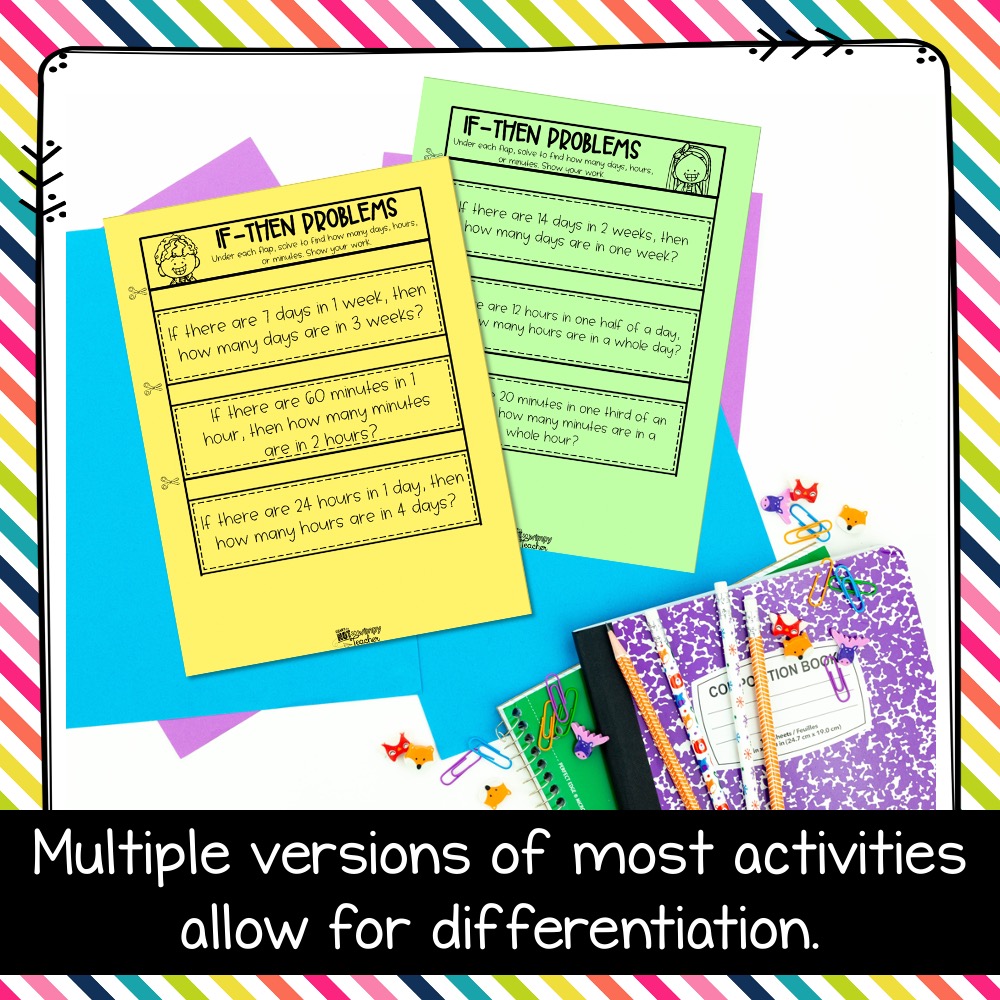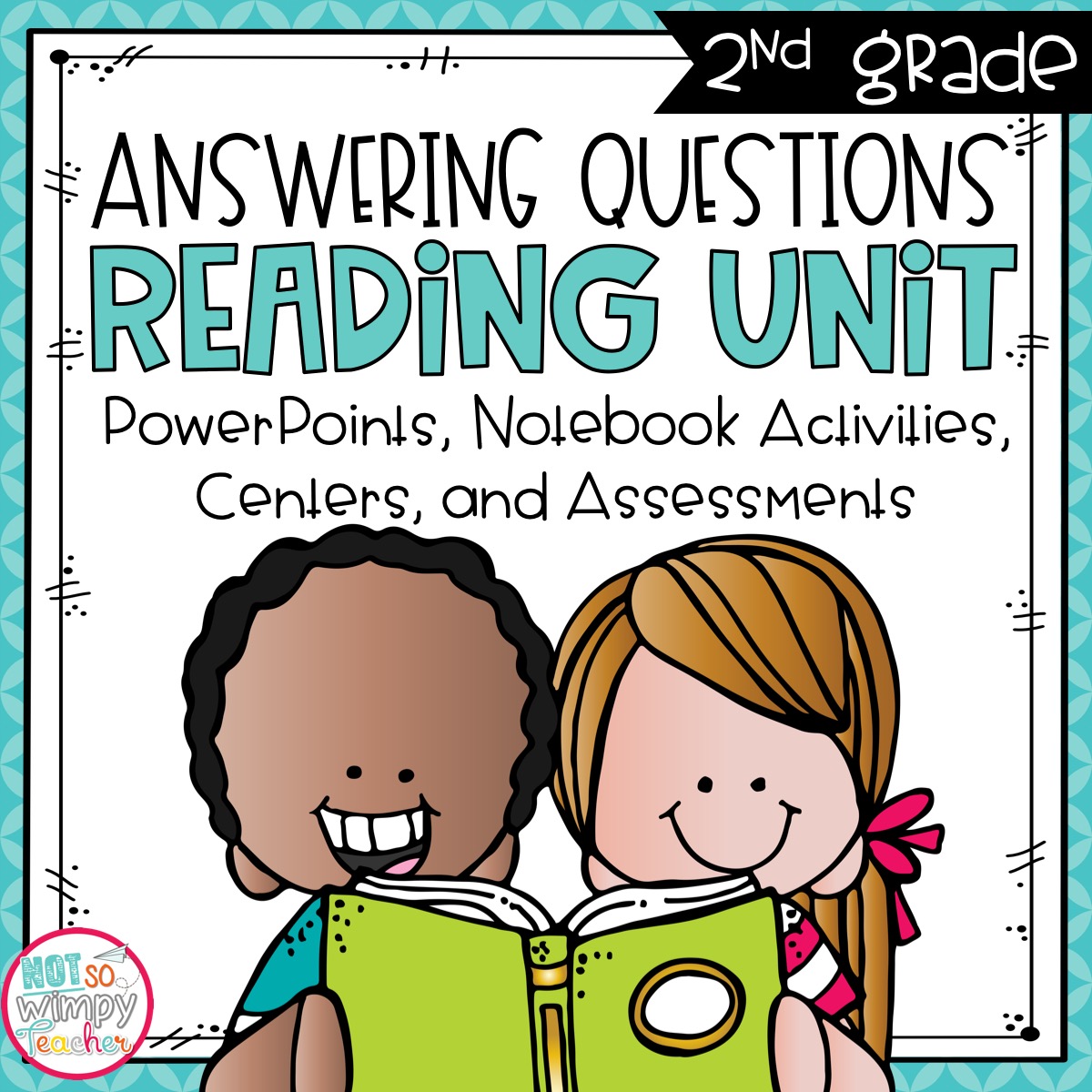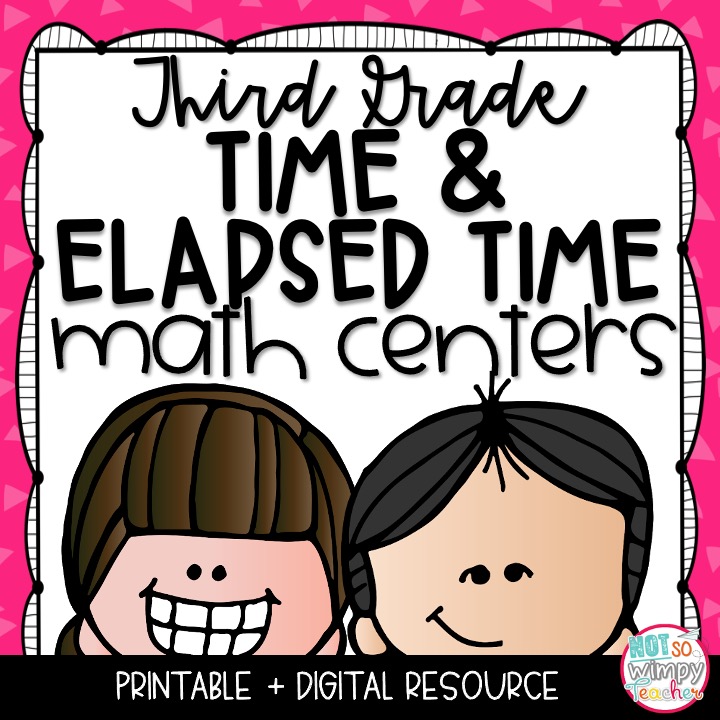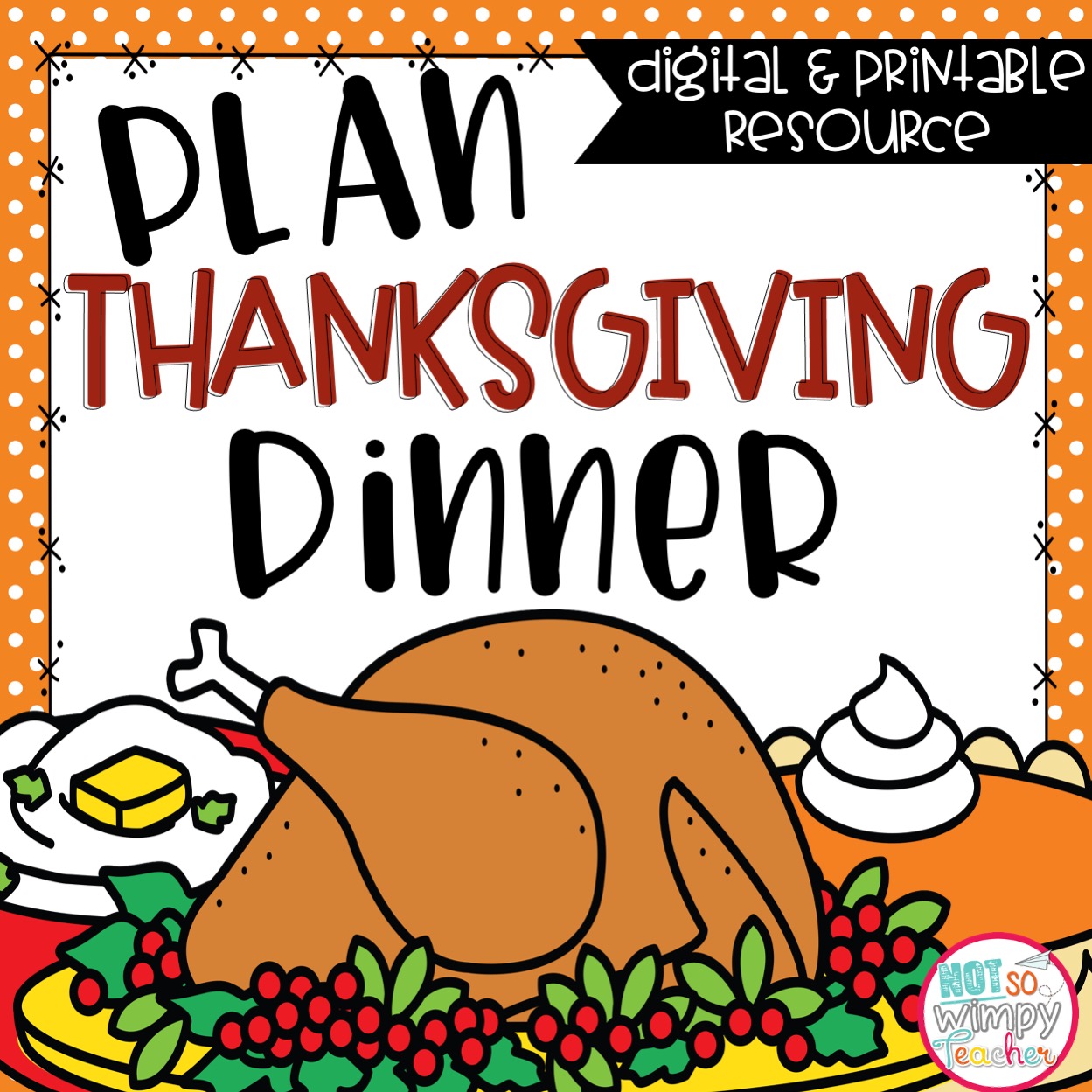This interactive notebook covers time. Multiple versions of most activities allows for differentiation. Students can practice the same skill, but at their independent level.
Time Interactive Math Notebook for 2nd Grade
Save MORE with Lesson GenieMore about this resource
“I’m not good at math.”
“Math is hard.”
“Math is so boring.”
“I hate math.”
Have you heard this litany of complaints in your classroom? If you’re like most teachers, you probably have. The truth is many kids don’t like math. In fact, one study reported that more than half of all students ranked math as their least favorite subject.
If you’re like me, this makes your inner math-geek sob. And even if you don’t have an inner math geek (at least not one you are willing to acknowledge), I know you. I know you want to engage your students in math. You want them to see that math can be fascinating and fun!
You stay awake at night, tossing and turning, wondering how to make numbers more exciting and abstract concepts more concrete. And you’ve got the bags under your eyes to prove it. Or maybe that was just me? (Don’t worry, with your impeccable make-up skills no one is the wiser.)
Well, you can toss that concealer in the trash because your sleepless nights are over! I have the perfect solution for your math class woes: Interactive Notebooks!
Interactive Notebooks are a FUN way to teach and practice math! Why? With traditional note-taking, students focus on copying notes from the teacher rather than understanding the material they’re writing down. Interactive Notebooks are different. They require students to interact with (hey-o!) and think about the material.
They are a collection of notes and hands-on activities all bundled into one notebook. The best part is that students LOVE making them and don’t even realize they are learning!
Interactive Notebooks are truly interactive. Students practice important math skills by inserting and moving around flaps, foldables, wheels, charts, etc. My students used to call them “scrapbooks”! They love all of the different kinds of activities and multiple modalities help visual and kinesthetic learners.
Interactive notebooks honestly transformed the way I taught because they make it so easy to assess students’ mastery of a topic.
Each notebook provides a great reference for review. Your kids will love looking back at the notebooks they created when it comes time for testing.
And the best part? I designed these for busy teachers like you. So the cuts are super-simple, and there’s no unnecessary coloring. Your kids can quickly cut, glue, and go! If you’ve got kiddos who really want to color you can allow it as a fast finisher activity.
This interactive notebook covers time. Multiple versions of most activities allows for differentiation. Students can practice the same skill, but at their independent level.
I have included 11 different activities, and they all have multiple versions!
What’s Included:
Eleven different activities
- Reference Clock
- Time Vocabulary Flaps
- Analog Clock Flaps
- Drawing Clocks Puzzles
- Time in Words Flaps
- Time on a Number Line Flaps
- Clock Spinner
- A.M. or P.M. Sort
- A.M. or P.M. Word Problem Flaps
- If-Then Problem Flaps
- “How Many” Flaps
- Detailed teacher directions
- A picture of each completed activity.
Please see the preview for pictures of some of the activities.
How to Use in the Classroom:
You can use these Interactive Notebooks in a variety of ways. Here are some ideas to inspire you:
•Copy notebooks on different colored paper. This keeps kids interested and makes organization simple.
•Guided math groups: Use during meet the teacher time to review and reteach concepts in small groups. Help your student complete activities on their level.
•Math centers: Place in a center for use during math workshop. Students can complete Interactive notebooks independently during a math center while you work with a small group. This is a great option if you don’t have access to technology.
•Whole group: Select an activity and model how to solve the problems. Project an activity on the whiteboard and work through examples together. Or let students complete independently and share with a partner before you discuss as a class. Use as a whole group activity to reinforce new skills
•Assessment: Easily assess student mastery of skills by reviewing their Interactive Notebooks
You might like some of my other Math Interactive Notebooks: